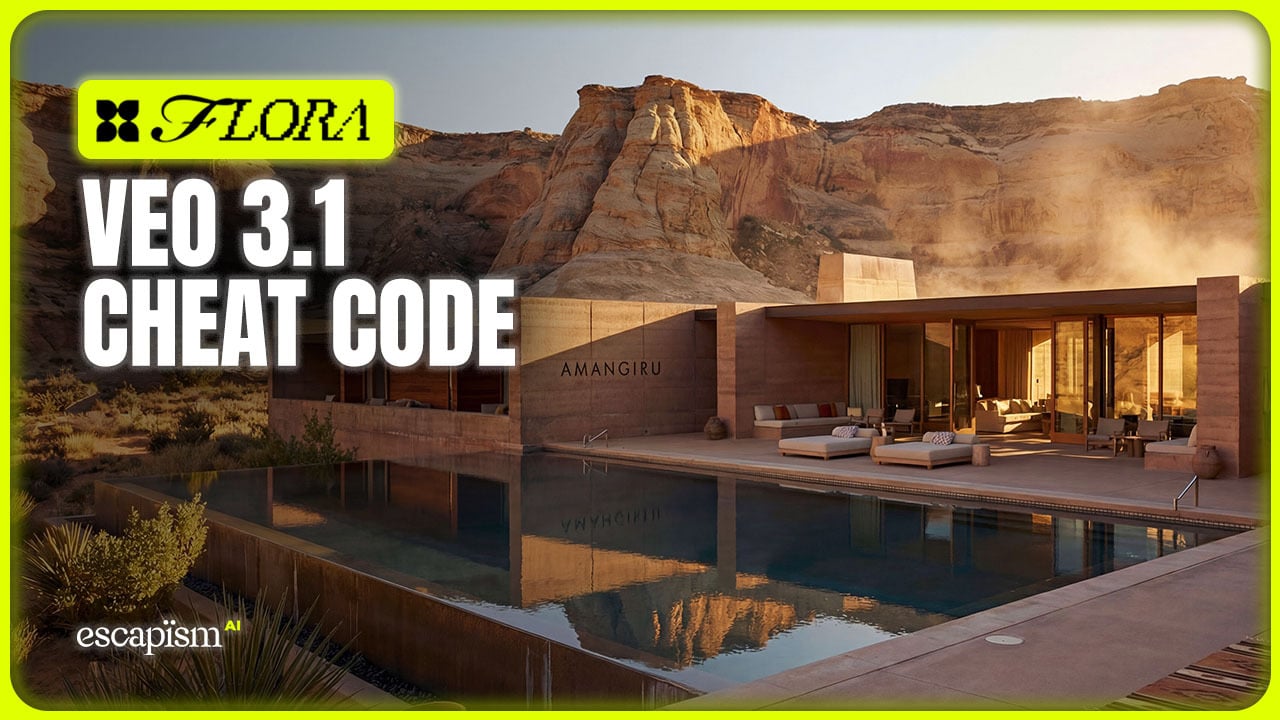Adobe Max 2025 Overview: What Dropped and Why It Matters
Adobe’s annual creativity summit ran October 28–30 in Los Angeles, with a heavy focus on making AI practical across the Creative Cloud stack. Expect faster edits, better automation, and assistants that work across apps instead of living in silos.
Big picture in one breath:
AI assistants are coming to (nearly) everything.
Firefly got smarter across image, audio, and video.
Core apps (Photoshop, Premiere Pro, Lightroom) picked up speed-and-control upgrades.
Mobile/short-form workflows are getting real attention.
Adobe Max: Firefly Upgrades (Image, Audio, and Video)

Why you care: More control, fewer steps. Firefly moves beyond “one-shot prompts” into trained styles and timeline-aware video/audio.
Custom style training so you can build models from your own characters, products, or brand style with a handful of reference images.
Image Model 5 adds layered/object-level edits—think Photoshop-style workflow inside generation.
Generate Soundtrack & Generate Speech add synced backing music and narration to video, now in the Firefly app (public beta).
Web-based Firefly video editor brings generative tools into a simple browser timeline.
Use it like a pro (quick wins):
Train a mini “brand model” on past campaigns to keep outputs on-style.
Rough-cut a video, then use Generate Soundtrack to audition vibes in minutes.
Adobe Max: Photoshop, Premiere Pro, and Lightroom Get Speed Boosts

Why you care: Higher quality edits, less manual masking, smarter culling.
Photoshop Generative Fill with third-party models: choose between Adobe Firefly, Google Gemini 2.5 Flash, and Black Forest Labs’ Flux.1 Kontext for different looks and fidelity.
Photoshop on the web—AI Assistant: a chat box for “brighten the sky,” “warm tones,” etc., without hunting menus.
Premiere Pro AI Object Mask: detects people/objects so you can isolate subjects and apply effects much faster.
Lightroom Assisted Culling: auto-sorts large shoots to your best selects.
Fast applications:
For product swaps or cleanup, test multiple models in Generative Fill and keep the best take.
Batch interviews or UGC: Object Mask → quick subject isolation for consistent looks.
Adobe Max: Adobe Express Gets an AI Assistant
Why you care: Non-designers and social teams can request changes in plain English and keep moving.
Toggle into a chat-style workspace to ask “remove background,” “make it pop,” or “retro poster for a school science fair”—then refine.
The assistant can work on specific elements (fonts, images, backgrounds) or entire layouts, pulling Firefly assets as needed.
Team play: Hand off social variations to Express; keep heavy comps in Photoshop/Illustrator.
Adobe Max: Project Moonlight (AI Social Media “Creative Director”)

What it is: An AI agent that orchestrates across your Adobe apps and your connected social channels to brainstorm, style-match, edit, and schedule campaign assets. Private beta via waitlist.
Why it matters: Moves from “one tool, one task” to campaign-level orchestration—ideation → editing → captioning → posting.
How to test it (when you get access):
Feed brand guidelines, voice, and past top-performers.
Brief Moonlight on a launch; let it propose cross-format assets and posting cadence.
Adobe Max: Premiere on iPhone + Create for YouTube Shorts

Why you care: Short-form editing where you shoot—no waiting for the laptop.
Premiere Pro on iPhone brings core desktop tools to mobile; Android support is in development.
Create for YouTube Shorts hub (inside Premiere mobile and directly inside YouTube) adds templates, transitions, and fast publish tools built for Shorts.
Practical workflow: Capture → trim → caption → publish—on the spot.
Adobe Max “Sneaks”: Project Frame Forward and More
Headliner sneak: Project Frame Forward applies edits you make to one frame across the entire video—removals, additions, background fixes—without complex masking. Adobe also previewed lighting manipulation for images and pronunciation correction for audio.
Translation: Fewer roto/mask hours, more creative iteration.
What Adobe Max 2025 Means for Creative Professionals (the No-Fluff Take)
Speed is compounding: Assistants + model choice + smarter masks = more drafts per day. Volume begets quality.
Style control is here: Custom Firefly training shrinks the “on-brand” gap; stop re-prompting and start systemizing looks.
Short-form is now native: Premiere on iPhone + YouTube Shorts hub means capture-to-publish pipelines without friction.
Campaign orchestration > single edits: Project Moonlight hints at multi-asset, cross-app workflows becoming default.
Action Plan: Turn the Updates Into Wins This Week
Pick one workflow to shorten by 50% (e.g., reels, product photos). Implement Generative Fill model-swapping + Object Mask.
Train a Firefly mini-model on your brand style (10–20 reference images).
Standardize Express prompts for your social team (“Remove BG,” “Warm retro palette,” “Add subtle grain”).
Prototype a Shorts pipeline: shoot on iPhone → cut in Premiere mobile → publish via Shorts hub.
Prep a Moonlight brief (brand voice, content pillars, posting schedule) so you’re ready when the beta opens.
FAQ: Adobe Max 2025 (Quick Hits)
When was Adobe Max 2025? October 28–30, Los Angeles.
Biggest creative wins? Firefly audio/video tools, Photoshop’s third-party model support, Premiere’s Object Mask, Lightroom culling, Express AI Assistant, and Moonlight for campaign orchestration.
What should teams do first? Document prompts, templates, and review criteria—then measure before/after throughput on one workflow for a clear ROI story.