Google Veo 3 and Flow: AI Video Creation Tools Unveiled at I/O 2025
Google I/O 2025 showcased a new wave of AI video creation tools aimed at filmmakers and content creators. Google officially announced Veo 3 – its latest generative video model – alongside Flow, an AI-powered filmmaking app.
Both were introduced with much fanfare on the I/O stage as part of Google’s vision for creative AI tools that put “Lights, Sound, Camera, AI!” into the hands of creators.
Below, we break down what Veo 3 and Flow are, how they work, and how AI for filmmakers and other creatives could be a game-changer.
Veo 3: High-Quality Video, Now With Audio and Cinematic Control
Veo 3 is Google DeepMind’s new state-of-the-art video generation model, and it represents a leap forward in AI video quality and realism. Notably, Veo 3 doesn’t just generate silent clips – it produces synchronized video with native audio, including sound effects, background ambiance, and even character dialogue.
In other words, you can prompt it with a scene description and it will animate the visuals and generate matching sounds or spoken lines, lip-synced to characters. This is a first for Google’s AI, and it means you could have an AI-generated street scene complete with traffic noise and people conversing on the fly.
Veo 3’s output is impressively high-resolution and detailed. Google calls it “high-quality” video generation – in fact, the DeepMind team notes it can even render 4K footage with greater fidelity.
This is a big deal for AI video creation, since many earlier models were limited to grainy, low-res clips. Veo 3 demonstrates greater realism and material physics, meaning things like lighting, textures, and motions look more lifelike.
Crucially, Google has also given creators more cinematic control over the AI videos. Veo 3 supports features like dynamic camera movements – you can instruct the model to pan, zoom, or dolly the “camera” for dramatic effect.
You can also add or remove objects in a scene via simple prompts (e.g. “erase the car from the street” or “add an alien spaceship in the sky”) and Veo 3 will intelligently fill in or take out elements while keeping the scene coherent.
Google even demonstrated an outpainting capability: extend the frame of a portrait video into a widescreen landscape by having the AI imagine new scenery around the original shot. In short, Veo 3 isn’t just generative – it’s editable AI video, giving creators a toolkit to direct the AI like a cinematographer or VFX artist.
Behind the scenes, Veo 3 is built to be easier to prompt and more capable of understanding complex instructions than its predecessor. You can feed it longer, story-like prompts and it will handle a succession of events in the video properly.
How to access Veo 3
At launch, Veo 3 is available in limited preview. Individual creators can try it by subscribing to Google’s new AI Ultra plan (currently ~$250/month), which offers early access to Veo 3’s full capabilities including audio generation.
It’s initially US-only and aimed at serious creators willing to invest. Enterprise users can also access Veo 3 via Google’s Vertex AI platform in the cloud, integrating it into production pipelines.
Meanwhile, Google’s more affordable AI Pro plan includes the older Veo 2 model, which still supports many new features (like camera control) but without native audio and with lower resolution output. In all cases, Google is rolling out access gradually (with watermarking on all AI videos via SynthID for transparency ).
So while anyone can watch the impressive demo clips, actually playing director with Veo 3 requires signing up and currently, some patience or expense.
Flow: Prompt-Based Filmmaking Made Easy
Google’s new Flow tool puts an AI video editing suite into a simple creative app interface, allowing users to generate scenes with text prompts and a few clicks. It’s designed to feel like a playful filmmaking sandbox rather than a complex model API.
If Veo 3 is the powerful engine under the hood, Flow is the sleek sports car that everyday creatives can drive. Google’s Flow is a user-friendly AI filmmaking app introduced at I/O 2025 to help users generate short video clips and stitch them into stories with minimal fuss.
In a sense, Flow is like a mini film studio on your laptop: it uses Google’s most advanced generative models – Veo for video, Imagen for still images, and Gemini for text/dialogue – all orchestrated through a straightforward prompt-based interface.
With Flow, you don’t need to know how to code or fine-tune AI models. You simply describe what you want to see in natural language (text-to-video prompts), and the AI does the rest.
For example, you could type “a knight in shining armor walks through a neon forest, cinematic lighting” and Flow will generate an 8-second clip of that scene. These short clips are the building blocks – Flow deliberately limits each generation to around eight seconds to keep quality high and encourage concise “shots”.
Google Flow’s Scene Builder
But here’s the real creative magic: Flow provides a Scene Builder timeline that lets you string multiple AI-generated shots together, complete with transitions. You can effectively “stitch” clips into a longer sequence or mini-film all within the app. It feels a bit like editing a movie, except each clip is conjured from a prompt instead of recorded on a camera.
Flow also introduces the idea of “ingredients-to-video” prompts , meaning you can upload a few reference images (say, a character sketch, a location photo, or a logo) and use them as the basis for the AI-generated video.
These user-provided images serve as ingredients that inform the model about specific characters or art style you have in mind. The AI will then incorporate those elements into the generated scene to better match your vision.
This is incredibly useful for maintaining consistency: for instance, an animator could feed in concept art of a protagonist, and every scene generated will keep the character’s look on-model.
Google Flow’s Creative Control
On top of that, Flow gives a set of intuitive creative controls. You can tweak the camera angle or perspective of a shot with simple settings (no complex 3D software needed). Want that sweeping aerial drone shot or an over-the-shoulder view? Just tell Flow. You can also edit or extend a clip by describing changes: e.g., “make the scene last longer and zoom out to reveal the castle”.
Under the hood, tools like camera control and scene extension are powered by Veo’s capabilities, but Flow wraps them in a friendly UI . The app even has an asset library to manage your characters, props, and locations – basically an AI storyboarding environment where you can keep track of all the elements in your story world .
In a fun twist, Google is launching “Flow TV,” a built-in feed of AI-generated clips from the community. It’s a curated stream where you can watch what other creators are making with Flow – and crucially, see the exact text prompts and ingredients they used.
This turns Flow into a social, learning platform for prompting techniques. Creators can draw inspiration from each other’s ideas (ever wanted to peek at a director’s storyboard? Here you can!). It also helps build prompt engineering skills organically, as you see what phrasing leads to what result.
How to access Google Flow
Flow is available as an experiment via Google Labs – specifically at flow.google – but you’ll need a subscription to unlock it.
The base Google AI Pro plan (~$20/month) gives you the key Flow features and 100 video generations per month. For unlimited tinkering and the very latest models, the pricier Google AI Ultra plan is your ticket – Ultra subscribers get higher generation limits plus access to Veo 3 within Flow (Pro users are limited to the older Veo 2 model).
Essentially, Ultra lets Flow users toggle on that fancy new audio/video model for even more realistic results. As of the announcement, Flow is limited to U.S. users, but Google says more regions are coming soon.
You can sign up on the Flow website and join a waitlist if it’s not yet open in your country. Like Veo 3, content made in Flow is watermarked behind the scenes, and Google has an AI content detector available to keep things above board .
How Filmmakers and Creators Can Use Veo 3 & Flow
These tools clearly sparkle in demos, but how do they fit into a creator’s toolkit in the real world? Let’s explore some practical and inspiring uses for different creative professionals:
Filmmakers & Directors:
Think of Flow + Veo 3 as a “pre-vis” dream come true. Directors can quickly prototype scenes and try out ideas before committing to expensive shoots or VFX. Need to storyboard a complex action sequence or visualize a fantasy creature on a budget? Describe it in Flow and get an AI-generated clip in minutes.
This helps filmmakers get ideas “on paper” fast , iterating on camera angles, lighting, or pacing without hiring a full crew. In fact, renowned filmmaker Darren Aronofsky has already partnered with Google to explore AI video storytelling – his team used Veo 3 and Flow to create parts of a short film called “Ancestra,” blending live-action with AI-generated fantastical imagery.
It’s easy to imagine indie filmmakers using these tools to craft concept trailers or even to augment real footage with AI-generated backdrops and effects. The result might be hybrid films where AI handles the “impossible shots” that would otherwise blow the budget.
And for YouTubers and short film creators, one could feasibly make an entire mini-movie solo – starring AI actors in AI settings – just by writing a script and letting Flow direct scene by scene.
Animators & VFX Artists
For animators, AI tools like Veo 3 and Flow can serve as a rapid idea sketchpad or filler content generator. Need a quick animated landscape or a crowd scene? Generate one, then refine or paint over it as needed. Flow allows importing of artwork, so animators can feed in their character designs and have the AI bring them to life in new poses and environments.
This could accelerate the creation of animatics (rough animated storyboards) with much higher fidelity than stick figures – giving clients or teams a clear vision of the final product early on.
Also, because Flow can maintain character consistency and cohesive styles across scenes , it opens up possibilities for AI-assisted cartooning or rotoscoping. Visual effects teams might use Veo 3 to pre-visualize CGI shots or even to generate elements like realistic rain, fire, or magical effects to composite into footage.
The key is speed and flexibility – artists can test multiple variations of a scene (different styles, different camera moves, different audio atmospheres) by simply tweaking the prompt, something that would take hours of rendering or manual work traditionally.
In the era of TikTok and Instagram, trends move fast – and Flow could be the secret weapon for creators to keep up with fresh, eye-catching content. With prompt-based video generation, a solo content creator can whip up imaginative clips that would normally require a small production team.
Want to put yourself on a tropical beach or outer space for a skit? Feed a photo of you into Flow as an “ingredient” and prompt the scenery you want. Need a quick comedy bit with talking animals? Have Veo 3 cook up the visuals and dialogue.
AI video creation can level-up the creativity in short-form videos, letting influencers produce mini narratives, music videos, or surreal effects that stand out in the feed. The fact that Flow can output polished 1080p clips (and eventually 4K) means these AI-generated videos won’t look out of place next to studio-made content.
We might soon scroll past TikToks where it’s genuinely hard to tell if a scene was filmed or AI-made – except the creator will happily admit it, since it’s a badge of tech-savvy creativity.
Advertising & Creative Agencies
Ad creatives can benefit hugely from the rapid prototyping that Flow and Veo enable. Imagine being able to generate multiple concept videos for a client’s campaign in a single afternoon. One moment you’re showing a whimsical AI-crafted spot of a coffee cup come to life and dancing (with AI-generated music to match); the next, you tweak the prompt to target a different vibe or demographic.
It accelerates the brainstorming phase by visualizing ideas instantly – no more storyboard sketches that clients struggle to interpret. For final production, AI videos could be used for certain segments of an ad or social media promotional content.
For instance, a brand might use Flow to create a quick viral video with fantastical elements that would be too costly to film (like a car driving on a road made of chocolate, or, say, a giant chicken riding a convertible through the desert – which Google actually demoed on stage)
The tools also allow easy localization of videos: an agency could generate variations of a commercial with different background settings or languages in dialogue, all through prompts, tailoring ads to each market without reshooting.
There are limitations (for now, AI faces and voices might not perfectly match a specific actor’s charisma, and longer videos can show subtle glitches), but the tech is advancing quickly.
Veo 3 & Flow Limitations and Future Potential
It’s important to note that while Veo 3 and Flow are groundbreaking, they’re not magic wands that instantly produce Hollywood-quality feature films with zero effort (at least, not yet!).
Limitations: Currently, Flow focuses on short clips – about 5–8 seconds each – so creating a longer video means stringing together many segments. This works for prototyping or artsy short films, but for now full-length AI movies remain a distant goal.
The visual quality, though impressive at 1080p+, can sometimes drift into the uncanny; Wired noted that some Flow-generated footage looked “weirdly plastic” in texture , a reminder that AI still has a tendency to make things a bit too smooth or distorted if you look closely. Audio, while a huge addition, may sound somewhat generic compared to professional sound design or human voice acting – characters might have limited emotional range in their AI-generated dialogue.
There are also ethical and copyright considerations: the AI is trained on vast data and may inadvertently echo copyrighted styles or imagery, so professionals should use these tools responsibly and be prepared to curate the outputs. Google is mitigating misuse by watermarking AI videos and offering a detection tool (SynthID) to identify AI-generated media , and by partnering with the creative community to get feedback on responsible use .
Looking ahead, the future potential of Veo and Flow is exhilarating. As the models improve, we can expect longer-duration videos and even higher fidelity (perhaps 4K becoming the norm, as Veo 3 already teases ). We may see more fine-grained control in Flow – imagine adjusting the “mood” or cinematography style via sliders, or uploading a script and having the AI generate a whole storyboard of scenes automatically.
Google’s roadmap hints that features from these tools will spread across its ecosystem: for example, one day you might have an “AI director” in YouTube or Google Photos that can create montages from your clips in a chosen style.
AI for filmmakers could evolve into real-time co-pilots on set – perhaps an AR app where you frame a shot with your phone camera and the AI overlays a fantastical element right as you film. The line between AI-generated and human-produced content will continue to blur, raising creative possibilities and new questions about authorship in filmmaking.
One thing’s for sure: Google’s Veo 3 and Flow have dramatically accelerated the timeline for AI video creation becoming mainstream. They give creators a sneak peek at a world where “if you can dream it, you can film it” – with a little help from AI.
Whether you’re an indie film auteur, a TikTok comedian, or an ad executive, it’s time to start imagining how these AI tools can augment your creative process. As Google puts it, this is about “fueling creativity” with generative AI – and the early adopters are already finding that fuel to be quite potent.
The camera has met the algorithm, and the future of filmmaking might just be a lot more fluid – or shall we say, a lot more Flow-ing.






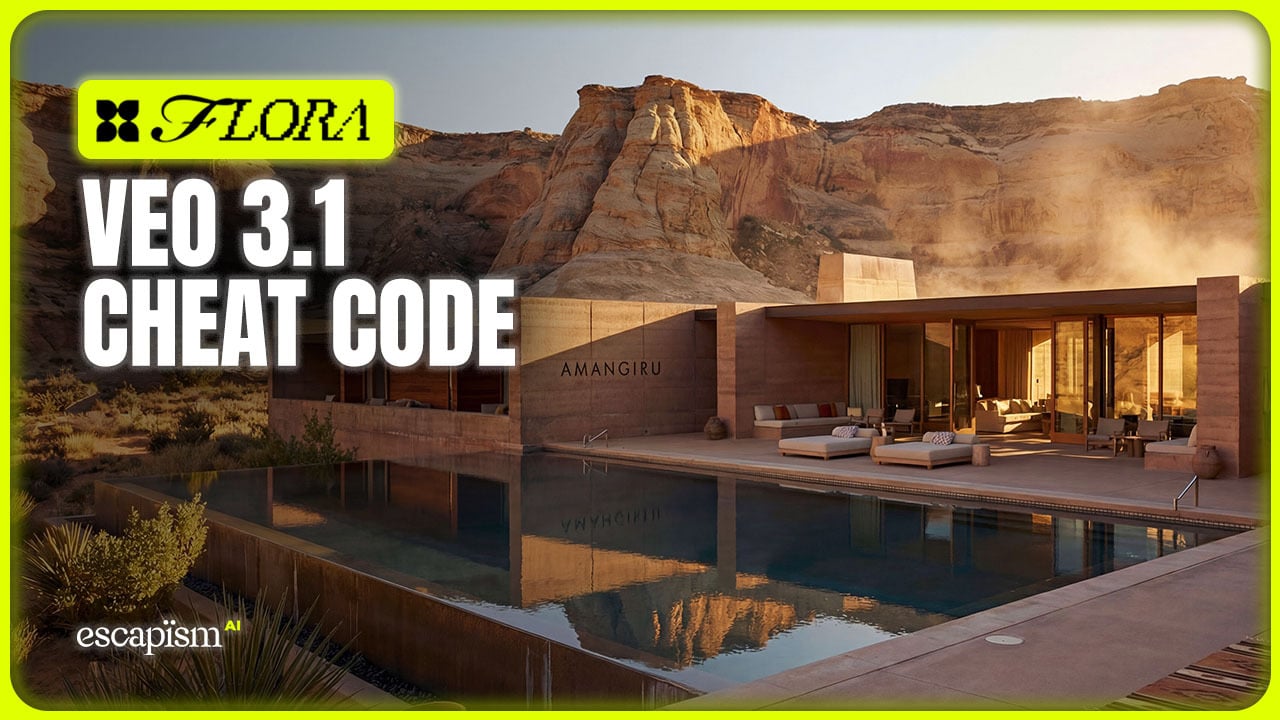



Social Media Content Creators