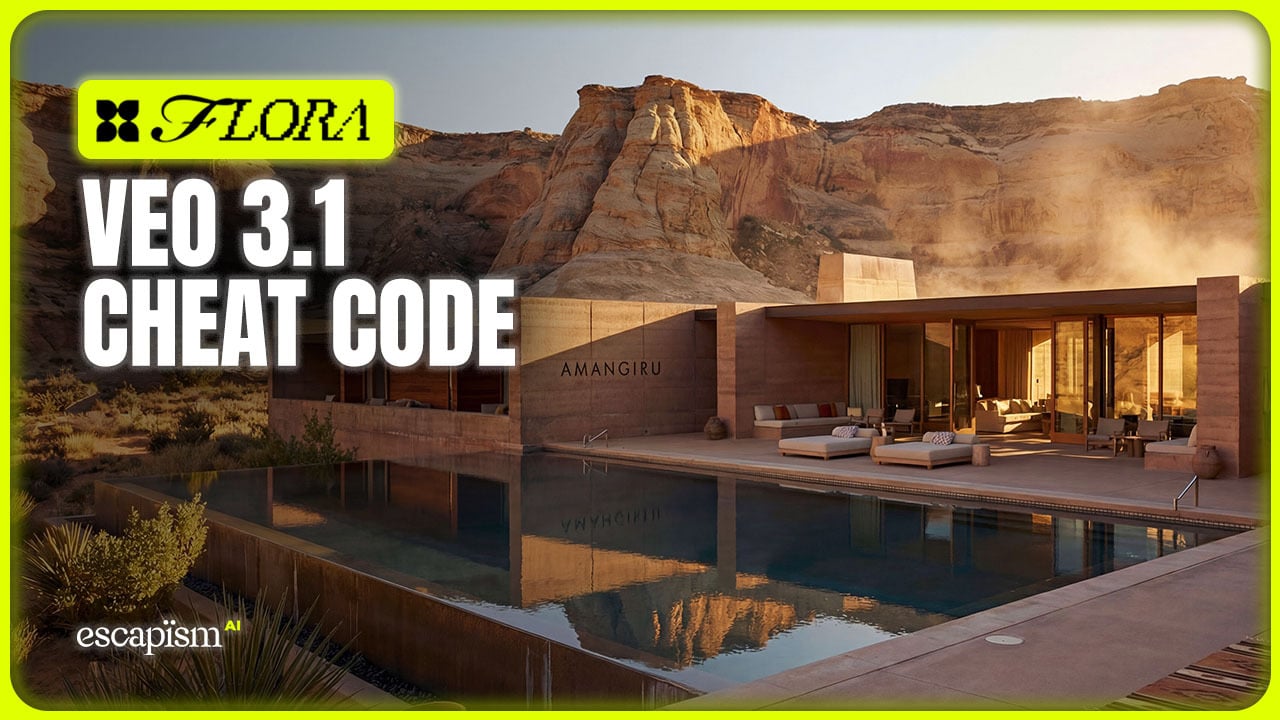I’ve spent 100+ hours playing with the likes of Runway, Kling and Sora. They’re all great in their own way, but Hailuo has hands down been the most user-friendly AI video generator I’ve used.
Why is user-friendliness such a big deal? Because while most people think AI video gen is as simple as copy/paste and boom! You have a Hollywood quality scene.
But in reality it takes a lot of trial and error before you create something that nails the vision you have in your mind.
Hailuo’s user friendliness made it much faster for me to create something decent without expensive plans, overcomplicated dashboards, or dial-up level rendering speeds.
Hailuo, in my opinion, is the easiest way for AI vidgen newbies to get started. And they’re making it even easier to create cinematic videos with their release of T2V-01 Director Mode.
TLDR: Director Mode is another step towards taking the creative wheel with AI video generation—where your camera shots looked like you’d planned them, not like they were whipped up by a schizophrenic robot.
Hailuo AI’s Director Mode finally hands over the directorial reins to us, and it’s got me pretty excited. It’s by no means perfect, but it’s a decent step towards reliable creative control.
Today, I’m diving into what this update means for storytellers, and anyone looking to produce more polished, cinematic AI content.
So What Is Hailuo AI T2V-01 Director Mode?

Director Mode gives you that little bit extra when it comes to camera movement and creative control.
T2V-01 Director Mode is the newest update from Hailuo AI (MiniMax), specifically built to give you more control over AI-generated camera movements.
If you’ve ever felt like your AI videos lacked the professional flair of a real cinematic production, this is your chance to fix that.
With Hailuo’s Director Mode, you can:
Direct camera movement with natural language (think “dolly in,” “pan left,” etc.).
Combine multiple motions in one go for smooth, cohesive shots.
Tame the AI randomness for predictable, professional-looking videos.
Adjust speed and accuracy to align with your creative vision.
It’s like handing you the director’s chair and letting you call the shots—literally.

Director Mode allows you to preview and select the camera movement that best fits the emotion in your scene.
How It Works: Commanding the Camera
The system is built around four key elements you include in your text prompt:
Main Subject – What’s in the first frame?
Motion/Change – What action follows?
Camera Movement – How should the camera move to capture the action?
Aesthetic Atmosphere – The style, lighting, and overall mood.
Example Prompt
[Push in] Close-up of a tense woman looking to the left, startled by a sound in a dimly lit 1950s-style kitchen. [Shake] As her fear grows, the camera trembles slightly, enhancing the suspense.
Bracketed commands like [Push in] or [Shake] are the secret sauce that puts you in the director’s seat. Instead of letting the AI randomly spin around your subject, you can now tell it to “push in” or “shake” to build tension in your scene.
3 Director Mode Features That May or May Not Blow Your Mind
1. Smooth, Cinematic Camera Transitions
You can combine different moves—push-in, tracking shot, dolly zoom—all within one seamless sequence.
Perfect for everything from dialogue-driven scenes to action-packed thrillers.
2. Reduced Randomness for More Control
No more camera jitters that make your footage look like it was filmed by a caffeinated squirrel.
The AI follows your plan, ensuring consistency across multiple takes and projects.
3. Professional-Grade Aesthetics
Want a handheld, documentary feel? Ask for it.
Craving a sleek, steady tracking shot? It’s just a prompt away.
This level of finesse brings AI video generation closer to true, big-screen cinematography.
How to Use Hailuo AI Director Mode
🎬 Step 1: Accessing Director Mode
Begin by logging into Hailuo AI's platform. Navigate to the 'Text to Video' section and select the 'Director Model' to enable advanced camera controls.
📝 Step 2: Crafting Your Prompt
Structure your prompt to include:
Main Subject: Describe the primary focus of the scene.
Action: Detail the movement or activity occurring.
Camera Movement: Specify desired camera motions using square brackets, e.g.,
[Push in].Atmosphere: Set the mood with lighting or stylistic elements.
[Push in] A detective examines clues in a dimly lit room, shadows dancing on the walls.
You can combine up to three camera movements within the brackets for complex shots.
🎥 Step 3: Utilizing Camera Controls
Enhance your video by selecting camera movements:
Click the camera icon to access movement options.
Hover over each to preview effects.
Click to add them to your prompt.
Available Movements:
Truck Left/Right
Pan Left/Right
Push In/Out
Pedestal Up/Down
Tilt Up/Down
Zoom In/Out
Shake
Tracking Shot
Static Shot (no movement)
Note: 'Static Shot' cannot be combined with other movements.
How T2V-01 Director Mode Stacks Up Against Other Tools
If you’ve dabbled in AI video playgrounds like Runway, Kling or Pika, you know they produce gorgeous outputs but often lack fine-tuned camera control.
T2V-01 Director Mode bridges that gap by:
Offering explicit camera prompts. You say “Zoom out,” and it zooms out—no guesswork required.
Combining multiple movements in one shot. Many tools can handle single commands, but T2V-01 strings them together like a half-decent cinematographer.
Reducing unpredictability. Fewer “random” angles mean less time spent re-generating scenes until you finally nail the right shot.
So while Hailuo may be slightly behind Runway’s workflow or Kling’s realism, it’s better equipped to truly direct the scenes of your story in a way that enhances the emotion of your story.
If camera control is a biggy for you, Director Mode may just get you excited. Give it a twirl.
Why This Matters for AI Video Creation

So, to the real question: will Avatar 5 be made with Hailuo AI?
Elevated Creative Freedom: You can meticulously plan your shots like a director, rather than rolling the dice on where the AI decides to pan next.
Enhanced Storytelling: Camera movement is integral to narrative pacing. T2V-01 Director Mode lets you match motion to mood, whether you’re building tension in a horror short or showcasing a product for a marketing campaign.
Closer to Hollywood-Level Production: As AI-generated videos become more refined, it’s easier to imagine them appearing in professional settings, from ad campaigns to indie films.
Final Thoughts: Ready to Trust AI with Your Close-Up?
T2V-01 Director Mode signals a major step forward for anyone tired of letting the AI call all the shots.
Now, you can craft your vision down to the smallest camera move and produce cinematic sequences that feel entirely your own. It’s a tantalizing glimpse into a future where AI isn’t just a cool trick—it’s a legitimate filmmaking partner.
So, fellow creatives, here’s the real question: Would you trust AI to direct your next short film? Or would you still prefer to keep one hand on the camera at all times? One thing’s for sure: with T2V-01, the choice is finally yours.