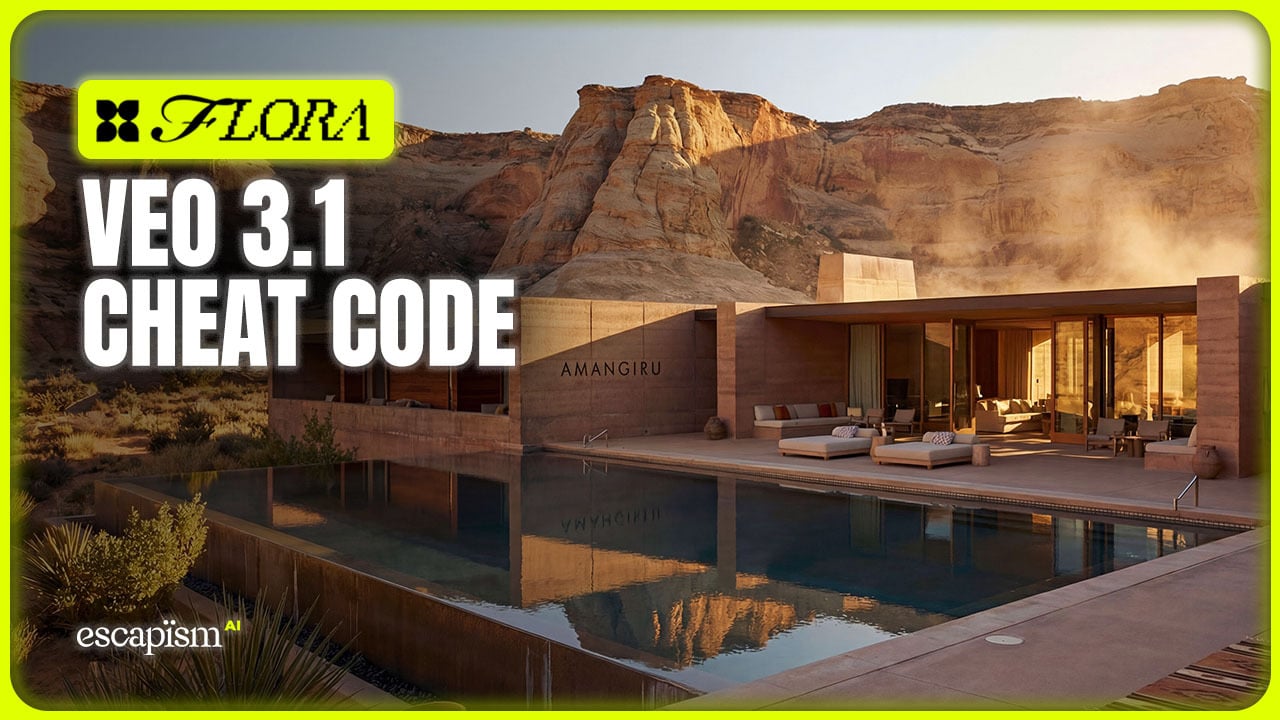We’re drowning in AI content.
Auto-generated blog posts, soulless social media captions, and Studio Ghibli remakes of every meme ever created.
When “art” can be created in seconds rather than months, you get a flood of AI slop.
"AI slop" is a derogatory term for low-quality, often unwanted, AI-generated content, including text, images, and videos, that prioritizes speed and quantity over substance and quality, akin to spam.
And spam can be fun, engaging and sometimes even useful.
I’ve created plenty of AI slop in the past couple of years. I bet you have too.
And honestly, we should be better than this.
If we’re going to use AI to make more things, the least we can do is make them mean something. Because right now, the only thing many AI tools are optimizing for is speed—not substance.
So how do we beat AI slop? How, as creative humans, do we separate our art and imagination from 99% of other AI-assisted content?
First, we need to understand the evolution of the creative canvas and how we can learn from artists that came before us.
A Brief History of the Canvas: The Democratization of Creativity
Throughout history, creativity has needed a canvas. Not just a medium to make marks, but a stage to express meaning.
It started in caves, where stories were scratched into stone. Then came scrolls, canvas, print, screens. Each evolution made it easier for more people to create.
But access didn’t equal impact.
The artists who stood out weren’t just using the tools of their time—they were pushing them. They carved with more precision, painted with more intention, designed with more context. From the raw truth of cave murals to the radical abstraction of Picasso, the differentiator was never just what you used—it was how you used it.
Now, AI has introduced the ultimate blank slate: the infinite canvas. Anyone can generate anything in seconds. But just like every era before it, the noise is loud, and the standout work requires more than output.
It requires structure. Story. Meaning.
And that tees up the real challenge: when the canvas is infinite, how do you avoid getting lost in it?
The Problem With Infinite Creation
An infinite canvas sounds like a dream.
But if anyone can generate anything in seconds, and they do it without thought or structure—you get slop.
Infinite space becomes infinite noise.
Most AI tools today are linear: you write a prompt, it spits something back, you tweak the prompt, it spits something else. There’s no visual logic. No story. No emotional arc. No layout. Just one-off ideas piling into folders.
It’s chaos disguised as creativity.
What we need isn’t just an infinite canvas.
We need an intelligent canvas.
What Is an Intelligent Canvas?

An intelligent canvas allows you to see your entire creative concept in one place.
Let’s break it down.
An intelligent canvas is not just a space to generate.
It’s a space to think.
It’s where your ideas take shape in a way that feels human, organized, and intentional.
Core Principles of an Intelligent Canvas:
Human-Driven: AI enhances, but the human remains the director.
Thoughtful: You see how your ideas connect—not just results, but reasoning.
Visualized: Nodes, blocks, and branching paths show how things evolve.
Iterative: Ideas evolve side-by-side—not in a one-way pipeline.
Collaborative: Others can co-create, leave notes, and explore together.
And now, thanks to Flora AI, that canvas exists.
Meet Flora AI: Your Intelligent Canvas

FLORA positions itself as an “intelligent canvas” where every creative AI tool is thoughtfully connected. In essence, Flora integrates top generative models for text, image, and video into one seamless interface.
Founder and CEO Weber Wong describes it as a response to the lack of creative control in current AI apps. Many AI tools today can spit out a quick image or paragraph, but they often lack depth and iterability – leading to Wong directly referencing Flora’s fight against “AI slop”.
Flora’s mission is to avoid this low-quality jumble by giving creators both ease and control.
At first glance, Flora might remind you of a digital artboard or a Figma workspace – an infinite canvas where you can pan and zoom freely.
But here, you’re not just moving static shapes; you’re orchestrating AI models. Wong emphasizes that the key isn’t inventing new AI models, but providing a better interface to use them. “The model does not matter, the technology does not matter,” he says. “It’s about the interface.”
In Flora, that interface lets you mix GPT-4 text generation, Stable Diffusion image creation, and even video tools in one place. For creative professionals tired of juggling dozens of apps, Flora’s all-in-one canvas feels like a breath of fresh air.

Flora AI let’s you combine multiple AI tools to collaborate at scale.
In practice, Flora allows you to:
Start with a text prompt.
Connect it to an image block.
Feed that into a video block.
Loop it back into text for analysis or improvement.
Every element becomes a node on your infinite board. You zoom in, tweak, branch out. You zoom out, see your story at scale.
This isn’t prompt-and-go.
It’s storyboarding for your entire creative workflow.
Chaining Creativity: Text, Images, and Video in One Flow

Chain together text, images and videos to create a story, concept or campaign that flows.
One of FLORA’s most powerful concepts is the ability to chain together different media.
In practical terms, this means you might start with text, then branch to images, then to video, all in a cohesive pipeline. For instance, imagine you’re designing a short promotional video for a new brand campaign.
In FLORA, you could:
Draft a script or concept – Begin with a text block (using GPT-style generation) to outline your story or slogan.
Create mood board images – Take a snippet of the script and feed it into an image block (using models like Midjourney or Stable Diffusion via FLORA) to generate concept art or thumbnails for scenes.
Storyboard with AI video – Convert those key images or descriptions into short video clips or animations (leveraging a model akin to Runway’s Gen-2 or similar) in a video node.
Refine with feedback loops – Connect a text analysis node to a video or image to get descriptive insights or suggestions (e.g. “summarize this image” or “suggest a camera angle tweak”), then feed those suggestions into the next generation round.
How FLORA Helps Beat AI Slop
Let’s connect the dots. How exactly does Flora help you beat AI slop?
1. Story Mapping

Flora AI allows you to take a big-picture look at your creative work.
With FLORA, you don’t just get a generated image. You get to see the origin of that image—what prompt led to it, what inspired the idea, and how it connects to every other creative decision on the canvas.
From there, you can branch out. Add a color palette node. Link it to a video storyboard. Write a character bio based on the visual. Suddenly, you’re not just making assets—you’re building worlds.
This brings depth and continuity to your work. You’re not juggling disconnected files across different tools. Everything lives together, in context, on the same map. This is how substance takes shape.
2. Visual Iteration

Ideate, iterate and explore ideas with Flora AI.
Say goodbye to the flat “generate-and-hope-for-the-best” model. FLORA lets you build side-by-side comparisons—10 logo directions, 5 tagline variations, and 3 style treatments, all branching from a single concept.
You can compare versions visually, trace how each idea evolved, and annotate with notes or feedback from collaborators. Want to pull a color scheme from one image and apply it to another? Just connect the nodes.
This makes the creative process feel more like exploration than frustration. It’s not just trial and error—it’s thoughtful, traceable iteration.
3. Human-Centered AI

Flora AI offers video guides to help you control and develop the creative process.
At its core, FLORA is designed to empower the human creator, not replace them. You’re not handing over your creative control—you’re building a system that supports it.
You choose the direction. You shape the story. You make judgment calls. The AI steps in to provide options, enhance details, or generate assets faster—but it doesn’t dictate the final result.
The result is more creative confidence. You can experiment without getting lost, collaborate without confusion, and create with clarity. This is AI as your co-pilot, not your ghostwriter.
Use Cases: Campaigns, Storytelling, and Design Systems
How can content creators actually use FLORA in day-to-day projects? Let’s explore a few scenarios where a unified AI canvas could shine:
🎯 Marketing Campaign Brainstorm:
Suppose you’re a content strategist kicking off a campaign for a new product. In FLORA, you can outline the campaign tagline and key messages with a text AI node (crafting catchy slogans or ad copy).
From each concept, spin out image nodes to visualize the ad creative (product photos in different styles, background scenes, etc.). Generate a few short video clips or GIF ideas with video nodes (perhaps an animated explainer or social media teaser).
All these assets – copy, images, video snippets – sit together. You rearrange and tweak them in concert, ensuring the message and visuals stay aligned.
This beats the old method of hopping between Photoshop, a stock image site, an AI image generator, a video editor, and a doc with copy – instead, it’s one fluid session on one canvas.
🎥 Multi-Modal Storytelling
If you’re an author, screenwriter, or content creator, FLORA can become your storytelling playground.
You might start with a written narrative outline in a text block (say, chapters or scenes summarized). Highlight a particularly visual scene description and branch out an image node to create concept art for it (great for imagining characters or environments).
Take it further by linking that image to a video generation node to produce a rough animated story reel or a slideshow of that scene. You can even have a text AI analyze your image or video to generate descriptive captions or next-scene ideas, feeding those back into your story outline.
This back-and-forth between words and visuals can spark ideas that you wouldn’t get by writing alone. It’s like having a collaborative AI art director on your team, helping you prototype a graphic novel or film storyboard in real time.
💡 Brand Design Systems
Designers working on brand identity or graphic design can leverage FLORA to rapidly iterate and ensure consistency.
For example, let’s say you’re tasked with creating a new logo and brand style guide for a client. On the canvas, you generate a batch of logo concepts via an image model node (perhaps using a text prompt like “modern minimalist logo for a tech startup, in green and black”). You get 10 variants and arrange them side by side on the canvas.
You then add a text node connected to each to list out the hex colors detected or to name the fonts/styles (this could use an OCR or image-to-text function). Next, for each promising logo design, spawn another image node to create variations (different color schemes, different layouts).
In parallel, you use a text AI node to draft brand voice guidelines or a slogan. All these pieces – logos, color palettes, fonts, copy – are laid out as a brand board. The infinite canvas lets you see the design system take shape holistically.
And if the client asks for 100 variations of the top design, Flora can generate them in a flash, which you can then prune and refine, massively accelerating what used to take weeks.
These examples scratch the surface.
The beauty of a tool like Flora is that creatives themselves will imagine new uses: a YouTuber could draft a video script, generate thumbnail options and even short intro animations in one go; an educator could create interactive lesson visuals and storytelling aids on a single canvas; a game designer could prototype character art, scenery, and lore text interconnected together.
The key is the unification of mediums. Flora invites experimentation across boundaries – your process becomes as fluid as your ideas.
The 80-20 Rule of Creativity
Flora applies a powerful principle: use AI to lighten the load, not the substance.
Most AI tools focus on producing 100 things at once. But 80 of them are junk.
Flora flips the script:
Use AI to do 80% of the manual work—generating versions, pulling styles, suggesting ideas.
Focus your human effort on the 20% that really matters—editing, storytelling, shaping meaning.
That’s how we beat AI slop. By gaining control over our creative workflow and injecting our creations with human substance.
Will the slop still exist? Absolutely.
Might we still create slop ourselves? Inevitably.
But by creating a more intelligent canvas, tools like Flora give us the creative control and power to create in the top 1%.
Final Thoughts: Beat AI Slop With a Human-Driven Creative Workflow

Flora doesn’t just unify AI tools. It unifies the creative process.
It’s not just a place to paste prompts. It’s a space to think, sketch, map, and evolve your work in real-time.
While there will be plenty of competing tools, with incumbents like OpenAI no doubt evolving their own canvas products, Flora beautifully introduces an antidote to chaotic, soulless content.
If you want to move faster and think deeper, create more and connect better—
FLORA might be the canvas you’ve been waiting for.
Use AI with intention. Map your creativity. Beat the slop.