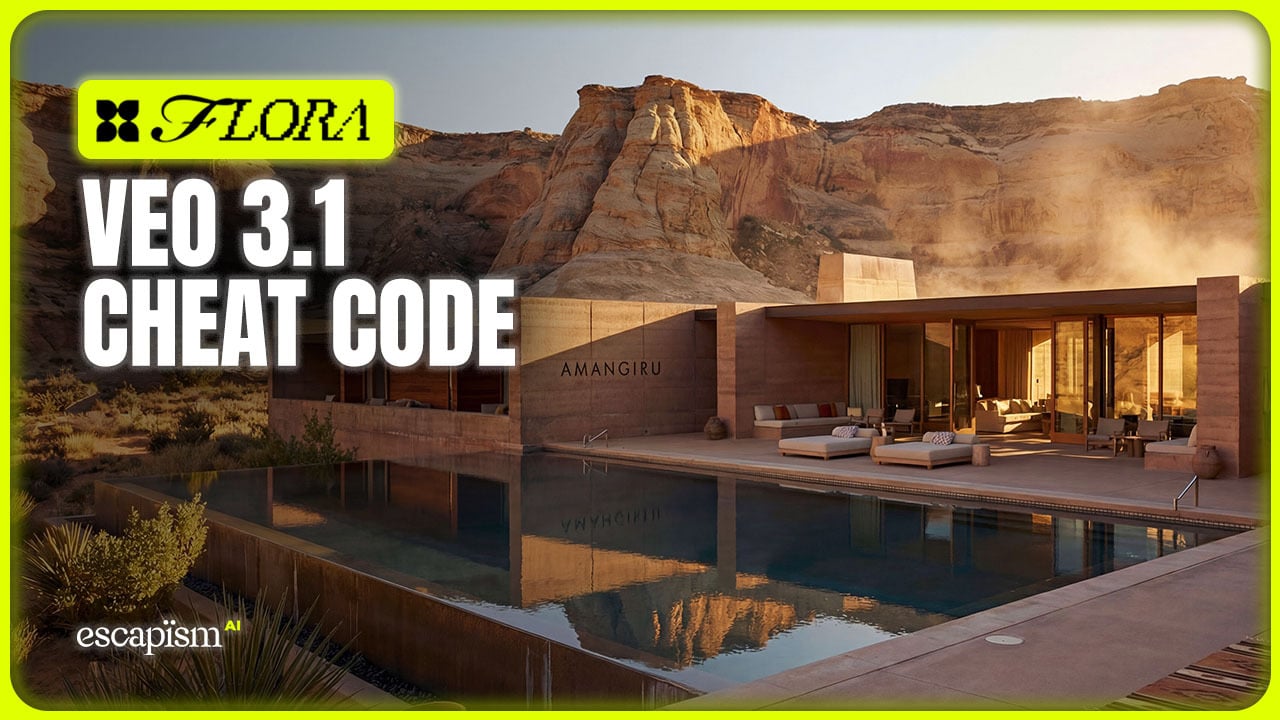My digital life is overloaded with reminders. There’s a fitness app that nags me to do my stretches, a personalized news aggregator that pings me with headlines each morning, and a habit tracker that insists on daily journaling prompts.
All these apps are great at telling me to do stuff—but wouldn’t it be nice if they just did the stuff for me instead?
Well, in steps ChatGPT—the AI tool apparently obligated by law to roll out at least one new feature every 60 minutes. Now, ChatGPT has a scheduling feature, and it’s poised to become the very tool that not only reminds me to read the news, but actually grabs the headlines and summarizes them on a daily basis.
I’ll be honest: this feature is still rough around the edges. But if you have simple tasks—like generating content ideas, drafting social media posts, or compiling email summaries—that you’d love to offload to an AI on a set schedule, you’ll want to give ChatGPT’s Scheduled Tasks a spin. Here’s everything you need to know.
Instead of manually prompting ChatGPT every morning for the latest news or content ideas, you can now schedule it to deliver exactly what you need at a chosen time, automatically. It’s a leap toward turning ChatGPT from a reactive tool into a proactive creative partner.
In this post, we’ll explore what Scheduled Tasks are, how they work, and why they’re a game-changer for content creators, marketers, and storytellers. I’ll share my personal experience using Scheduled Tasks in my creative workflow – from daily content ideas and news summaries to weekly email digests and social media prompts – and how this automation has freed up time and mental energy.
We’ll also walk through setting up a scheduled task step-by-step (with screenshots), highlight inspiring use cases, outline key benefits for creatives, discuss limitations to keep in mind, and ponder what this means for the future of autonomous AI agents.
Get ready to supercharge your productivity and creativity with ChatGPT’s scheduling superpower!
My ChatGPT Scheduled Tasks Anecdote: A Day in the Life

ChatGPT Scheduled Tasks allows you to automate simple chats in minutes.
Let me start with a quick story. As a content marketer juggling multiple projects, I often begin my day drowning in routine tasks – checking industry news, brainstorming post ideas, summarizing lengthy emails, drafting social media updates – all before I can get to the real creative work (like writing that next blog or editing a video).
It felt like I was spending my “creative energy” on busywork. Enter ChatGPT’s Scheduled Tasks.
Since enabling this feature, my mornings have transformed. For example, every weekday at 7:30 AM, ChatGPT now sends me a concise briefing of the latest marketing and AI news relevant to my projects.
By the time I sit down with coffee, I have a handy digest of overnight developments waiting for me – no more scrambling across news sites. At 8:00 AM, another task kicks in: a “daily content idea” prompt.
ChatGPT generates a fresh content idea or writing prompt tailored to my niche each morning, jump-starting my brainstorming process. On Mondays at 9 AM, I have a weekly task that summarizes key points from my inbox – it skims my newsletters and emails (using an integration I set up) and delivers an “email summary” highlighting important insights and to-dos.
Routine tasks that used to sap my morning hours are now handled automatically by ChatGPT – giving me back precious time to focus on creative strategy and execution. The result? Less mental clutter, more creative flow. I can dive into writing an article or designing a campaign knowing that ChatGPT has my back on the repetitive stuff.
As a storyteller and marketer, that shift has been invaluable.
What Are ChatGPT’s Scheduled Tasks (and How Do They Work)?

You can access ChatGPT Scheduled Tasks in the model dropdown menu.
So what exactly is this new Scheduled Tasks feature?
In a nutshell, Scheduled Tasks let you instruct ChatGPT to generate content or reminders at a future time (either once or on a recurring schedule) without you having to prompt it in the moment.
It’s like setting an alarm or calendar event, except instead of a simple beep you get a rich AI-generated output delivered to you. According to OpenAI’s documentation, Scheduled Tasks allow ChatGPT to “run automated prompts and proactively reach out to you on a scheduled basis”.
In practical terms, you’re telling ChatGPT: “Do X for me at Y time.” Once set up, the task will execute at the specified time whether or not you’re online, and you’ll get a push notification or email with the result when it’s done.
This feature is currently in early beta (as of writing), available to Plus, Pro, and Team subscribers on web and mobile apps. You can schedule up to 10 tasks at a time in this beta phase. Tasks can be one-off (e.g. a reminder next Tuesday) or recurring on daily/weekly/monthly intervals.
When a task triggers, ChatGPT generates the response using the latest information it has – and here’s a crucial point: Scheduled Tasks have access to web browsing (ChatGPT’s built-in Search tool), which means they can fetch up-to-date info like news, weather, stock prices, etc., at the time of execution.
OpenAI designed it this way so that scheduled prompts like “summarize today’s news” or “give me a weather update at 6 AM” actually pull fresh data. In effect, ChatGPT becomes a sort of personal research assistant that can keep tabs on the outside world for you, not just regurgitate its training data.
Another cool aspect is that ChatGPT can even suggest tasks based on your conversations. If you’re chatting about an upcoming deadline or event, it might prompt you like “Shall I create a reminder for this?” (I’ve had it offer to set a task when I mentioned needing content ideas regularly). This smart suggestion feature can spark ideas for automation you didn’t even realize you needed.
From a big-picture perspective, Scheduled Tasks represent a step toward more “agentic AI.” Instead of waiting for your input, the AI takes initiative in a controlled way. As one tech outlet put it, it’s akin to combining “Google Alerts + your calendar + ChatGPT’s magic” into one.
Many users on social media have shared excitement about this, viewing Scheduled Tasks as the beginnings of an AI assistant that could replace or augment traditional digital assistants like Siri or Google Assistant.
While current tasks are mostly about generating text or reminders, it signals a future where AI might handle more complex autonomous workflows. (In fact, OpenAI insiders hint that when combined with an upcoming “Operator” agent that can take actions online, we could one day have ChatGPT scheduling and completing tasks like booking appointments or managing purchases automatically – more on the future later.)
The bottom line: Scheduled Tasks turn ChatGPT from a passive chatbot into an active, time-aware assistant. For creatives, that means your AI helper can feed you inspiration or information on a routine basis without you even asking. Let’s see how to get it up and running.
How to Set Up a Scheduled Task (Step-by-Step)
Setting up a Scheduled Task in ChatGPT is pretty straightforward. You don’t need to write any code or use external apps – it’s built right into the ChatGPT interface. Let’s walk through creating a simple recurring task (with screenshots for reference):
Enable the Tasks Beta: First, ensure you have access (you need to be on ChatGPT Plus, Pro, or Team). Open ChatGPT in your browser (or app) and click the model selector at the top of the chat sidebar. Choose the “GPT-4o with scheduled tasks” (Beta) option from the model drop-down menu. This special mode is what allows scheduling. (See the screenshot below for how this looks.)

The ChatGPT interface showing the option to select “GPT-4o with scheduled tasks (Beta)” as the model, which enables the scheduling feature.
Create a new task via prompt: Once you’ve switched to the Tasks-enabled model, you can create a task by simply telling ChatGPT what you want it to do and when. For example, let’s say we want a weekly AI news briefing every Friday at 2 PM. In the chat input, you might type: “On Fridays at 2 PM, send me a summary of the latest news in AI. Keep it brief and highlight any especially surprising stories.” When you send this, ChatGPT will recognize that you’re scheduling a task and confirm the details. It usually replies with a card or message showing the task (e.g. “Summarize AI news – Weekly on Friday at 2 PM”) and a confirmation like “Got it! I’ll send that on Fridays at 2 PM.”

Setup a Scheduled Task with one simple prompt.
Figure: Creating a scheduled task via a chat prompt. Here, I asked ChatGPT to “send me a summary of today’s AI news every Friday at 2 PM,” and ChatGPT confirms the recurring task setup.
You can also set tasks using natural language for one-off events (e.g. “Remind me about the client meeting on March 10 at 9 AM”). The key is to clearly include the time or recurrence in your prompt. ChatGPT will parse it and schedule accordingly. If it misinterprets, you can edit the task (more on that below).
Adjust notifications (if needed): By default, ChatGPT will send you an in-app notification when the task runs, and if you’re on mobile or have desktop notifications enabled, you’ll get an alert. You can also opt to get an email notification with the content. To check or change this, go to Settings > Notifications in ChatGPT and ensure “Email” is enabled for tasks if you want email delivery. I personally enabled both push and email, so I don’t miss anything. Once set, you’ll receive the task results in your chosen channels – no need to constantly check ChatGPT; it will push the output to you.

Adjust notification settings to determine when/how to receive Scheduled Tasks.
Manage your tasks: After creating some tasks, you might want to view or modify them. Click your profile icon and select “Tasks” (on web) to open the Tasks dashboard. Here you’ll see a list of all scheduled tasks you’ve set – including their next run time and frequency.
You can edit, pause, or delete tasks from this dashboard. For example, if I realize I want my news summary at 8 AM instead of 2 PM, I can edit that task and change the time. Or if I have a “daily idea” task but I’m on vacation next week, I might pause it for a while. The interface is user-friendly: each task has a three-dot menu (
...) for options to edit or remove.
You can edit, pause or delete tasks under settings.
(Pro tip: If you set up a task via chat and want to tweak it immediately, ChatGPT often displays an editable task card in the conversation – you can sometimes click that to adjust details on the fly.)
That’s it! 🎉 You’ve now got an automated AI task scheduled. The setup process takes maybe 30 seconds, and then the task runs until you cancel it. In my experience, after the initial novelty, you’ll soon wonder how you lived without these recurring AI helpers.

Scheduled Tasks can be found and managed under settings.
Creative Use Cases for Scheduled Tasks

Scheduled creative tasks to handle content, writing and planning prompts.
One of the most exciting aspects of Scheduled Tasks is seeing all the creative ways professionals can leverage them. Here’s a list of creative use cases and examples tailored to content creators, marketers, and storytellers:
Daily Content Ideas & Writing Prompts: Have ChatGPT deliver a fresh idea or prompt every day to spark your creativity. For example, “Every morning at 8 AM, give me a new social media post idea or blog topic in the travel niche.” This ensures you never run out of content ideas – your AI assistant feeds you inspiration daily.
Industry News Summaries: Stay on top of trends without the legwork. Schedule a task like “Summarize the top 3 marketing and social media news stories for me each weekday at 7:30 AM.” ChatGPT will browse news sites and compile a brief for you. It’s like having a personalized news curator. (You can do this for any field – tech, fashion, AI, world news – tailored to what matters to you.)
Email Newsletter Digest: If you receive lengthy newsletters or reports by email, let ChatGPT lighten the load. For instance, “Every Monday at 9 AM, summarize the key insights from last week’s [XYZ Industry] newsletters.” You might need to provide the content or links (if not publicly accessible), but ChatGPT can then generate a handy digest. This saves time skimming emails and ensures you catch important bits (I use this for a couple of marketing newsletters).
Social Media Content Calendar Prompts: Content marketers can automate parts of their social schedule. Try tasks like “Every weekday at 4 PM, suggest a witty tweet about our brand’s core topic,” or “Every Friday, draft a LinkedIn post reflecting on the week’s industry developments.” This gives you a starting point for posts, which you can then refine and publish. Over time, it trains you to maintain consistency on social channels with less effort.
Weekly Content Planning: Set up a weekly strategy session with your AI. For example, “Every Monday at 10 AM, analyze my blog’s recent analytics (data I’ll provide) and suggest 3 content topics to focus on this week.” Or “Every Sunday evening, outline a content plan for the week ahead with 5 bullet-point ideas.” It’s like having a brainstorming meeting with ChatGPT on your calendar.
Creative Writing Practice: For storytellers or authors, use tasks to beat writer’s block and practice your craft. E.g., “Daily at 6 PM, give me a creative writing prompt or ask me a thought-provoking question to answer in a journal.” This gentle nudge keeps your writing muscles active. You could also schedule “character development exercises” or poetry prompts if that’s your area – a fun way to end the day.
Learning and Skill Development: Want to learn a new language or skill? Schedule a mini-lesson or quiz. For instance, “Practice French with me daily at 5 PM by asking me 2 questions in French and then providing corrections/answers.” (This was actually one of OpenAI’s example use cases) Or “Every Saturday, give me a 5-question quiz on filmmaking techniques.” It’s a creative way to keep learning momentum with AI’s help.
Brainstorming Partner on Call: You can set tasks that simulate having a collaborator. For example, a marketer might schedule: “Every Wednesday at 3 PM, brainstorm 5 new campaign slogans or taglines for our product launch, and ask me for feedback.” When the time comes, ChatGPT will drop those ideas in your lap – it’s then up to you (and perhaps a real team) to iterate, but the heavy lifting of first drafts is done.
These are just a few ideas to get started. The beauty of Scheduled Tasks is that you can tailor them to whatever routine tasks or creative boosts you need. Many users have reported use cases like checking daily stock prices, generating workout routines, sending coding tips, or even reminders to take breaks and stay hydrated!
The flexibility of natural language means if you can describe the task, ChatGPT will attempt it. As a creative professional, think about the tasks that, if automated, would free your mind or time – there’s a good chance Scheduled Tasks can handle it.
Key Benefits for Creative Professionals

How can ChatGPT Scheduled Tasks benefit creatives?
Why all the buzz? Here are the key benefits of ChatGPT Scheduled Tasks, especially from a creative professional’s perspective:
⏱️ Time Savings on Routine Work: Say goodbye to repetitively typing the same prompts or manually gathering information each day. Scheduled Tasks automate those routine asks (news scans, idea generation, reminders), freeing up time. As a creator, the minutes (or hours) saved each week can be reinvested in actual creative production. It’s like delegating grunt work to an assistant, so you can focus on high-value tasks.
💡 Consistent Inspiration and Input: Creativity often thrives on regular stimulation. With tasks, you ensure that every day (or week) you’re getting a dose of fresh ideas, insights, or learning. This consistency can help overcome creative blocks and maintain momentum. For example, a daily writing prompt means you’ll practice writing daily. A weekly trend report means you’re never out of touch with what’s hot. It keeps the creative engine humming.
📈 Improved Workflow & Productivity: By integrating ChatGPT into your schedule, it becomes part of your workflow seamlessly. You don’t have to remember to use the AI tool – it remembers for you. This reduces mental load. Important to-dos (like “ideate social posts” or “review analytics”) that you might postpone, now get a jumpstart without procrastination. Many find this proactive nudge from AI keeps them more disciplined and organized, leading to greater overall productivity.
🎨 More Brainspace for Creativity: Perhaps the biggest benefit is the cognitive relief. When you know your “AI helper” is handling the busywork, you experience less information overload. In my case, having summaries and drafts provided to me means my brain isn’t as drained by noon, and I have more mental energy to refine ideas, make creative decisions, and do the deep work only I can do. It’s the difference between reactively scrambling for info versus proactively shaping it into something creative.
🤝 Feels Like a Creative Partner: Using Scheduled Tasks can almost feel like collaborating with a colleague who preps materials for you. It’s motivating and can spark your own ideas. For example, when ChatGPT gives me a content outline each week, I often get inspired to tweak or expand it in ways I might not have thought of from scratch. The AI’s perspective can introduce novel angles, acting as a creative sounding board that’s always available.
🔄 Offloading Repetitive but Important Tasks: There are tasks that are important (like checking metrics, or daily engagement on social media) but can be tedious. ChatGPT can handle the first pass of these – e.g., pulling the numbers or suggesting engagement topics – so you maintain those habits without the full burden on yourself. This helps ensure no important task slips through the cracks just because it’s boring. Your AI assistant doesn’t mind boring; it lives for instructions!
In short, Scheduled Tasks can help creatives work smarter, not harder. By automating the workflow’s less-glamorous parts, you get the double win of not missing any beats and having more capacity to be innovative and strategic.
Limitations and Things to Keep in Mind

Scheduled Tasks is still a work in progress, so expect some quirks and errors.
As awesome as Scheduled Tasks are, it’s not all magic. There are some limitations and caveats to be aware of:
Beta Quirks: Remember, this feature is in beta. That means you might encounter occasional glitches. Some users have reported tasks not firing at the exact scheduled time or needing to re-enable notifications on certain devices.
In my experience, it’s been mostly reliable, but I had one or two instances where a task was delayed or a notification didn’t come through on mobile. Expect some hiccups as OpenAI refines the system.
Max 10 Tasks: Currently you can only have up to 10 active tasks at once. For most individuals that’s plenty, but if you’re an automation junkie you’ll need to prioritize. If you hit the limit, you’ll have to delete or pause one task to add another. It’s a reasonable cap for beta, and it may increase later, but plan accordingly.
No Direct Actions (Yet): It’s important to understand that ChatGPT’s scheduled tasks generate outputs, but don’t directly perform external actions for you. For example, it can compose an email summary, but it won’t automatically send that email to your team (you’d still need to copy it into an email client). It can draft a tweet, but it won’t post it on Twitter for you. Think of it as an intelligent reminder/content generator, not a full automation agent (at least not in this version). You’re still in the loop to review and actually implement the suggestions if they involve outside systems.
Accuracy and Freshness: While tasks can fetch live information via Search, the quality of that info depends on sources available. If you ask for a news brief, ChatGPT will try to pull from credible sites, but it might miss something or include an error. Always give a quick read to the output. Likewise, a scheduled task drawing purely on its training data (e.g., a daily fact or a piece of advice) may occasionally produce outdated or generic results if not prompted carefully. Provide clear instructions or specific sources if accuracy is critical. In short: Don’t blindly act on a generated output without reviewing it, especially for important decisions.
Privacy and Data: Be mindful of what data you feed into tasks. If you schedule a task to summarize internal team emails or proprietary info, remember that data is being processed by OpenAI. Ensure you’re comfortable with that and not violating any confidentiality policies. OpenAI does allow you to turn off chat history, but for tasks that may not be feasible since they run when you’re not there to toggle it. Use discretion with sensitive content.
Time Zone and Timing: Scheduled times are generally based on your local time or account settings, but if you travel or change time zones, double-check that your tasks still run when expected. There could be slight mismatches if not configured properly. Also, tasks might not run exactly to the second of the scheduled time (there might be a slight delay as it queues and generates). Usually it’s pretty prompt, but don’t panic if it’s a minute or two off.
Scope of Tasks: As of now, tasks are single-prompt events. They don’t do multi-step workflows or conditional logic on their own. Each task runs in isolation at its set time. So you can’t yet say “if X happens, then do Y” within ChatGPT’s task system (that’s more advanced automation which might come with future agent features). If you need multiple things, you have to set multiple tasks. Also, tasks won't monitor things continuously – e.g., ChatGPT won’t continuously watch a webpage for you and alert you unless you schedule it to check at intervals. So it’s powerful but within a somewhat straightforward scope.
Keeping these points in mind will help set the right expectations. In my usage, these limitations haven’t been deal-breakers – they’re just the boundaries within which you have to operate. And as the feature evolves, some of these may be addressed or improved (OpenAI has already hinted at expanding access and capabilities soon).
Final Thoughts: The Future of “Autonomous” AI Assistants

Scheduled Tasks is the first step towards dynamic automation within ChatGPT
ChatGPT’s Scheduled Tasks feature is a significant step toward more autonomous AI agents in our daily lives. For creative professionals, it’s like getting a sneak preview of what having an AI assistant (in the truest sense) feels like. Today it can gather info and remind us of things; tomorrow it might handle entire projects on our behalf.
The convenience of “set it and forget it” AI tasks has already changed how I organize my work. It has made AI an always-on part of my routine, blurring the line between tool and teammate.
And it’s just the beginning. We can easily imagine future enhancements: integration with calendars and project management tools, the ability to trigger tasks based on events (not just time), or as mentioned earlier, combining scheduled tasks with an action-oriented agent that can not only tell you “your flight price dropped” but also go ahead and rebook it for you.
OpenAI’s engineers are likely using this beta to learn how people use such autonomy and to iron out safety and reliability issues before ramping up the agent capabilities.
For now, Scheduled Tasks already offers a taste of that futuristic workflow. It’s changing AI use from a purely on-demand interaction (“I ask, it answers”) to a more cooperative dynamic (“I ask it to handle these things, and it does so on schedule”).
In my creative workflow, it genuinely feels like having an intern or co-writer who never sleeps, always ready to deliver the next brief or batch of ideas. The creative process becomes more continuous – even when I’m off doing something else, ChatGPT is working in the background, teeing up the next insight.
Where does this go next? Perhaps towards fully autonomous content pipelines – imagine an AI that not only suggests a blog topic every Monday, but also drafts the post, designs a header image, and queues it up for your approval. Or an AI that manages your editorial calendar and posts to social media at optimal times (we’re not far off, technically).
Of course, the human touch remains crucial – AI is a collaborator, not a replacement for our core creativity and judgment. But having these agentive tools could amplify what creatives can achieve, scaling our output and freeing us to focus on what truly requires the human spark.
In conclusion, ChatGPT’s new scheduling feature is a paradigm shift in how we can use AI. It’s particularly empowering for those of us in creative fields who wear many hats and crave more efficiency.
If you have access to it, give it a try with a small task or two – you might quickly find, as I did, that you can’t imagine going back to a world where you have to do all that routine stuff yourself. The age of “set it and forget it” AI is dawning, and it holds exciting possibilities for making our workflows smarter, our workloads lighter, and our creative work richer.
Do you have ideas for how you’d use ChatGPT Scheduled Tasks in your creative routine? Or have you already tried it and discovered a cool use case? Feel free to share – the community is learning together how to make the most of this new capability.