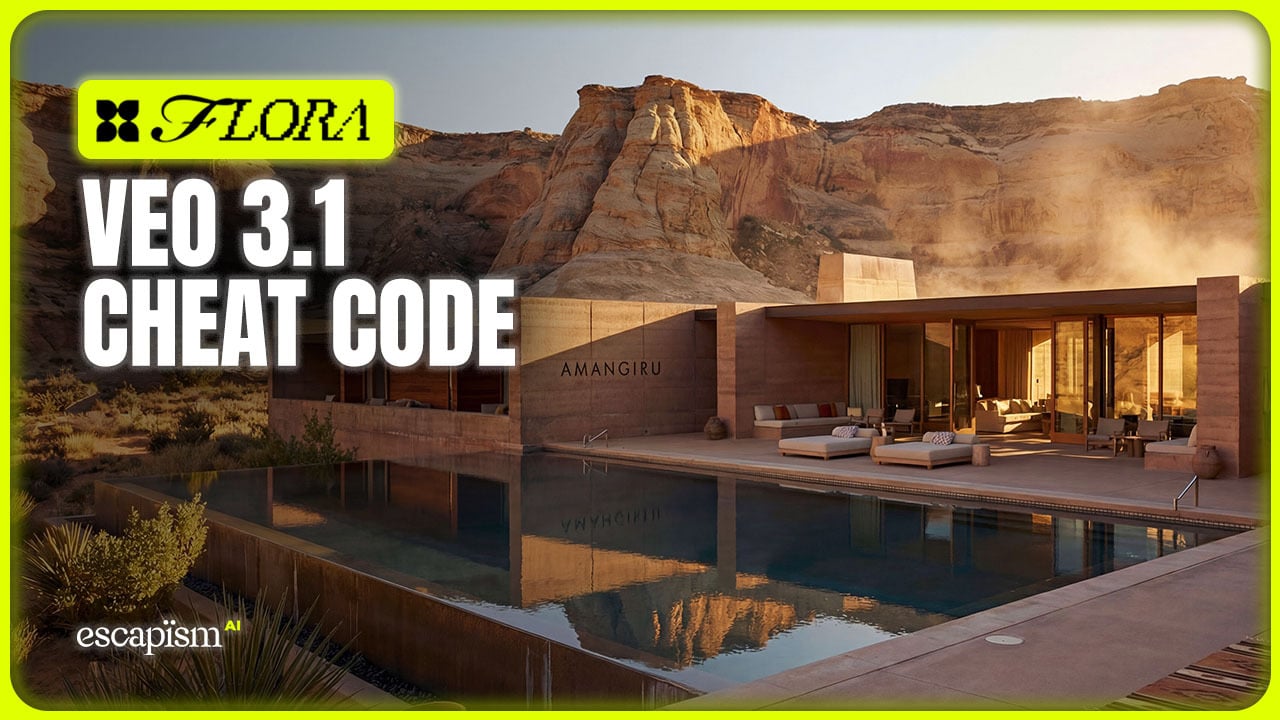Google just dropped Veo 3.1. We’re going to explore what’s changed from Veo 3, how it compares to the likes of Sora 2, and how you can start using it to create eye-catching and realistic campaign visuals in minutes.
What Makes Google Veo 3.1 Worth Trying?
When you’re producing video content (for marketing, ads, internal comms, training, etc.), the three big cost/time-drivers are:
Offer quality – Is your video compelling, polished, on-brand, solving a problem (engage → convert → retain)?
Lead acquisition / distribution – Getting that video seen by the right audience, or using it effectively to generate interest.
Delivery/Efficiency – Time, tools, budget, iteration: Is your production workflow expensive, slow, or inflexible?
What Veo 3.1 addresses primarily is the delivery/efficiency bottleneck: getting higher-quality video faster, more controllably, with fewer production constraints. That means you can shift more budget into strategic parts (offer + lead) instead of purely mechanics of “how do we make the video”.
What’s Changed Since Veo 3?

To appreciate the upgrade of Veo 3.1, we must understand the foundation.
Veo 3 let you create short clips (≈ 8 seconds) from text or image prompts, with native audio generation (sound effects, ambient, dialogue).
It supported “photo-to-video” workflows: upload an image, then create motion, change camera, generate voice or ambient sound.
The emphasis was on realism, physics, and cinematic quality: Google said the model “excels” at prompt adherence and realism.
Limitations: only short durations (8 seconds), less control over detailed narrative arc or transitions between scenes/shots.
So for creators the question was: “Great tools for micro-video, but can I tell long-form, structured, multishot stories and still control camera, style, transitions?”
What’s New & Improved in Veo 3.1

Here’s where the upgrade matters, and why you should care.
Narrative & Shot-Control
New “Ingredients to Video” mode: you can upload multiple reference images (characters, style boards) to control character look, scene style, visual continuity. That raises consistency across scenes.
“Frames to Video” (aka “first & last frame”): you define a start image and end image, and Veo 3.1 generates the in between motion + transitions + audio. That gives you control of narrative flow rather than just “here’s a clip”.
Multi-shot / longer duration support: Veo 3.1 supports longer videos (up to ~1 minute or more), scene extension: you can take the last second of a clip and extend it.
Why this matters: Instead of “one static clip”, you can build a mini-story, with beginning/middle/end, camera moves, transitions. That opens up more of your use-cases: ads, micro-films, trailers, not just motion graphics.
Richer Audio + Better Realism
Audio is now baked even more deeply: dialogue, sound-effects, ambient noise aligned to scene changes and transitions. Veo 3 already had this; Veo 3.1 improves accuracy and alignment.
Lighting, shadows, and improved realism in motion: The Verge reports that Veo 3.1 allows users to modify lighting/shadows in generated video editing via the tool Flow (Google’s front-end) tied to Veo.
Why this matters: The more realistic and polished the output, the less you need to “fix it in post” — fewer adjustments, faster turnaround.
Object/Scene-Level Editing
Add or remove elements from a scene: Veo 3.1 introduces/announces “object removal” (erase something and restructure the background) and “insert” of new elements.
Why this matters: You’re no longer stuck with a static generated result — you have editing flexibility built-in, which means less reliance on VFX or manual compositing.
Higher Resolution, Longer Format & Platform Integration
Veo 3.1 supports 1080p and longer outputs. Earlier versions were limited to short length and lower resolution.
Platform rollout: Veo 3 was already in many countries; Veo 3.1 continues that path, pushing for enterprise use (via Vertex AI/API) and creator workflows.
Why this matters: If you’re producing for client work, agency deliverables, marketing campaigns — you now have format quality and duration that align closer to “real video production”.
What You Should Expect in Veo 3.1 (and How to Use It)

Here’s a tactical breakdown for businesses and creators who might leverage Veo 3.1.
Use-cases that scale
Micro-films / branded stories (30-60 s): Use Frames to Video + scene extension to tell a full narrative: hook → conflict → resolution.
Social ads + IG/TikTok short clips: Faster turnaround, high production value, and if supported in vertical format (future update) you’ll dominate feed creative.
Training / internal communications: Easy to create stylised video content without full VFX pipeline — faster, cheaper.
Product launches / teasers: Use “Ingredients to Video” for character/brand consistency across multiple assets.
Veo 3.1 Workflow Changes You Can Adopt
Pre-plan your key frames (start image, end image) and reference styles. Don’t treat it as “magic auto-video” — you still input strategy.
Script your audio cues: Because Veo 3.1 outputs native audio, you’ll want to write voice, SFX, environment cues rather than “let it make noise”.
Review output and apply selective editing: Although the tool is powerful, expect iteration. Use the object/scene editing features to refine rather than start from scratch.
Integrate into your offer-lead-retain model: Use the videos as lead-gen tools (ads/posts), ensure your offer is strong, and build retention via follow-ups/series.
Monitor cost/time: While Veo 3.1 speeds things up, you still need to measure: how many assets can you generate and iterate per week? Use volume to win.
Veo 3.1 Things to Look Out For & Limitations
Access & pricing: Veo 3.1 currently in “paid preview” for developers via the API and in select tools.
Prompt and visual consistency: While much improved, the model is not perfect — you still need clear reference images and prompts to get the best output.
Realism ≠ perfection: As was the case with Veo 3, some artifacts and limitations in longer scenes may persist.
Ethical & brand risk: Highly realistic AI-generated video introduces brand risk (deepfake potential, authorization issues). Ensure your legal/compliance frameworks handle this.
Quick Comparison Table: Veo 3 vs Veo 3.1
Feature | Veo 3 | Veo 3.1 (Upgrade) |
|---|---|---|
Clip length | ~8 seconds | Up to ~1 minute or more (scene extension) |
Start/End image control | Limited | “Frames to Video” – defined start & end frames |
Multi-reference style control | Basic | “Ingredients to Video” – multiple style refs |
Audio generation | Native audio (FX, ambient, dialogue) | Improved alignment and realism in audio/visual |
Editing (object add/remove) | Limited | Object-level editing, insert/remove elements |
Resolution & format | Up to 720p/1080p (some) | Better 1080p+, broader format support |
Workflow use-cases | Short clips, teaser content | Longer narratives, ads, multishot storytelling |
Access & maturity | First-gen rollout | Paid preview, quicker path to enterprise use |
Why Veo 3.1 Matters for Your Creativity & Business Growth

Speed of execution: You can now create higher-quality video in a fraction of time vs traditional production. That means more offers, more variants, more tests.
Cost leverage: Lower the barrier to video production → more volume, more experimentation → higher probability of finding a winning creative.
Offer amplification: With better video assets, your “offer” becomes more compelling. Higher production value equals higher perceived value.
Lead generation scaling: Great video leads to better engagement, conversions. If you can produce 10 videos instead of 1 every month, your lead gen engine just got stronger.
Retention & series strategy: Richer assets can fuel follow-up content, nurture sequences, “story arcs” that retain audiences, not just one-off blasts.
How to Get Started with Veo 3.1
Choose your access path
Via Google Flow / Gemini: Subscribe to the Google AI plan that includes Veo (or wait for your region to support it).
Via API / enterprise tool: Use Vertex AI, FLORA or third-party platforms that host Veo 3.1 for businesses or creators.
Set up the workflow
Upload your reference images (for “Ingredients to Video”) or define start & end frames (for “Frames to Video”).
Insert your prompt (visual style + audio cues) and generate the clip.
Review the result: use object/scene editing if needed.
Integrate into your system
Clone the FLORA workflow inside so your team can plug in their assets and start generating.
Use the generated videos as part of your offer-lead-retain pipeline: marketing ads, social content, training modules.
Clone the Veo 3.1 workflow in FLORA now (link below) → Plug in your assets → Generate your first asset this week.
Veo 3.1 Is Creative Leverage
If you’re serious about scaling your video output and making video a weapon in your offer‐lead‐retain machine, then Veo 3.1 isn’t just “cool tech” — it’s strategic leverage.
The upgrade gives you more control, more quality, and more speed. The real question: What are you going to do with the extra capacity Veo 3.1 gives you?