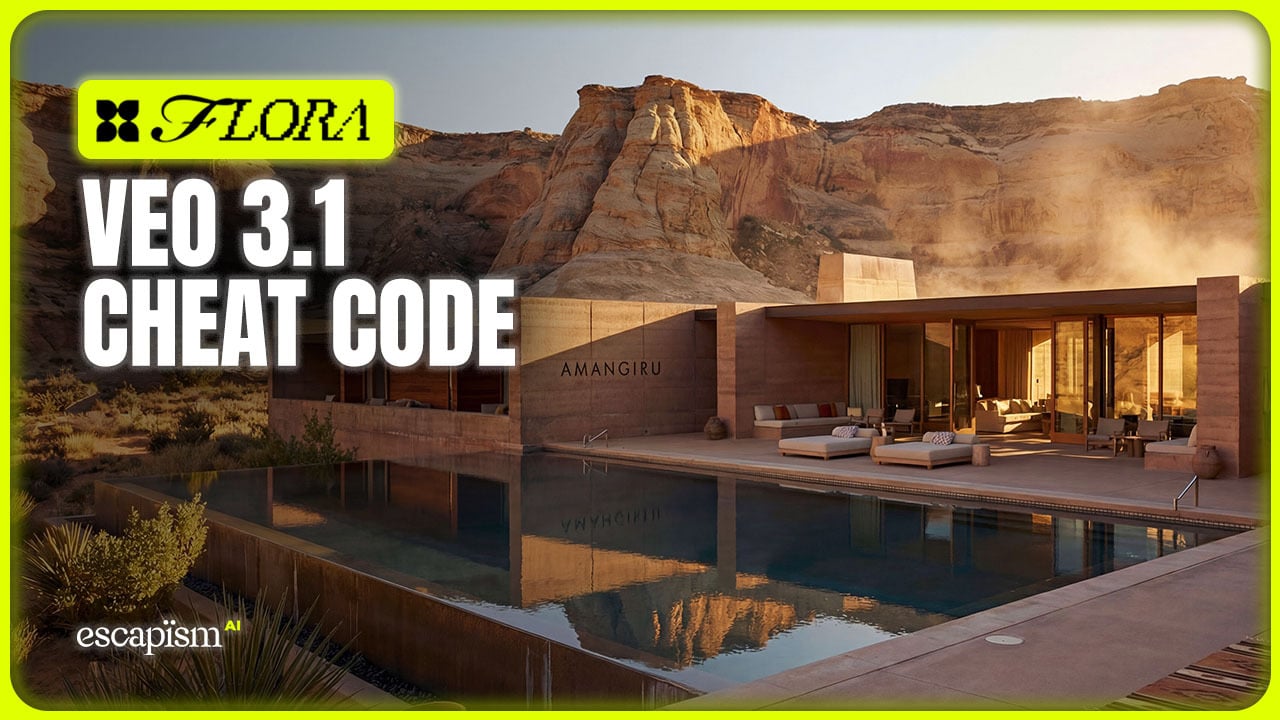One of my biggest frustrations with AI video generation up to this point has been building consistent characters.
I mean, how can I tell a story that makes sense when my character morphs from a middle-aged woman into a boyish character with seven fingers on each hand?
Runway Gen-4 is aiming to eliminate that frustration by helping us build consistent characters. We can finally build coherent stories with characters who actually remain true to their appearance and persona from one scene to the next.
By combining reference images and textual prompts, Gen-4 essentially memorizes and adapts your character’s features, preventing those infamous mid-scene morphs or wardrobe malfunctions seen in older AI models.
Filmmakers can experiment with multi-angle shots and varied settings—like shifting a character from daylight to a neon-lit alley—while maintaining continuity that makes the audience forget these visuals originated in an AI tool.
Though reliability is significantly improved, creators should still watch for subtle quirks (like minor changes in facial details or colors) and factor in Gen-4’s current limitations, such as clip length (roughly 5–10 seconds) and resolution (around 720p).
With careful planning—reusing consistent prompts and references, plus checking for inconsistencies—Gen-4 gives filmmakers a powerful new collaborator: an AI that can finally remember who’s who throughout the story.
So how do we go from zero to consistent characters without the frustration of trial and error (which will absolutely continue to exist)? Let’s find out.
Achieving Consistent Characters with Runway Gen-4

Consistent characters will finally allow you to create stories that make sense.
Preparing Character References and Prompts
Filmmakers can start by “casting” their AI character with a clear reference image and prompt.
Runway Gen-4’s new system uses reference visuals to anchor a character’s look, so the first step is providing a good image of your character and a detailed description of the scene. Gen-4 doesn’t require any fine-tuning on your part – it learns the character’s appearance directly from that one image.
This makes setup quick and keeps your workflow simple while ensuring the model knows exactly who your protagonist is:
Upload a clear reference image of your character – a single photo can establish the character’s face, build, and attire. Gen-4 will use this one image to maintain the character’s appearance across different lighting, outfits, and environments.
Write a consistent prompt describing the character and scene – include the character’s key features and the setting or style. For example, “A young detective with curly brown hair in a neon-lit city alley” sets both the character and mood. Gen-4 combines visual references and your instructions to generate new scenes with a cohesive style and subject.
Stick to the same character description across scenes – use the same name or descriptors for the character in every prompt. This consistency in language (e.g. always calling him “the detective”) signals Gen-4 to treat it as the same person each time.
Optionally provide style or location references – if your story has a distinctive visual style or a specific location, you can add an image of that too. Gen-4 can take multiple reference images (for characters, objects, or background art) and “do the rest” once you describe the shot you want, ensuring the whole scene matches your vision.
Multi‑Angle Continuity: Using Gen-4 for Different Shots

Achieve continuity throughout a set of scenes with Runway Gen 4
One of Gen-4’s breakthrough features is maintaining visual continuity from shot to shot. Once your character is set up, you can film them from any angle or in various lighting and they’ll still look like themselves.
The model essentially gives the AI a memory – unlike earlier AI video tools that forgot a character’s face between frames, Gen-4 remembers and preserves those details. This means you can confidently direct your AI “actor” through different camera setups just like a real actor:
Change camera angles in your prompts
Describe the perspective you want (e.g. “close-up of the detective’s face as he looks left” or “wide shot from behind, following the detective down the alley”). Gen-4 will then generate the new angle but keep the character’s core features intact.
Expect consistency across perspectives
Gen-4’s algorithm tracks the reference image details and adapts them to new viewpoints, so your character doesn’t suddenly swap faces or outfits when the camera moves. You can cut from a front shot to a side profile, and the character’s identity remains coherent to the audience.
Use cinematic language for composition
Gen-4 understands prompts about shot types (like “over-the-shoulder shot” or “low-angle view up at the character”). Leverage this to get dynamic visuals; the model will handle continuity. For example, an over-the-shoulder scene can show the same clothing and hairstyle from behind, matching the front view from earlier.
Trust Gen-4’s continuity features during motion
Even if the scene has movement (the character walking or the camera panning), Gen-4 maintains character and scene consistency. It can render videos with realistic motion while keeping subjects and style consistent throughout the clip. In practice, this means fewer glitches like disappearing props or changing faces as the shot progresses.
Keep using the same references for every shot
Behind the scenes, Gen-4 uses a “persistent memory” of your character. To maximize this, attach the same reference image each time you generate a new shot. This reminds the AI to bring back the same character model, no matter how you reposition the camera or change the background.
Maintaining Consistency Across Multiple Scenes (Tips & Limitations)

Runway Gen-4 allows you to convert recorded characters into just about any style.
To build a longer narrative (like a short film) with Gen-4, you’ll likely string together multiple AI-generated shots. The key is to be consistent in your inputs and plan around Gen-4’s current limitations. While Gen-4 greatly improves continuity, it’s not magic – you still need to guide it carefully through your story. With some forethought and a few workarounds, you can maintain the same characters and settings across all your scenes:
Reuse characters and settings in each scene – for every new clip, provide the same character reference and similar prompt phrasing. This ensures Gen-4 knows it’s returning to the same character and world. As Runway notes, the Gen-4 model can generate the same characters and scenes across multiple shots with a single reference, enabling true continuity in storytelling.
Reiterate important details in prompts – if your hero has a signature item (a red scarf or a unique car), mention it again in new scenes so the AI doesn’t drop it. Gen-4 tries to prevent inconsistencies that might distract viewers, but reinforcing key elements (like attire or setting) in your descriptions helps lock them in.
Plan your film in short segments – currently Gen-4 can only generate clips about 5–10 seconds long at ~720p resolution. To create a longer story, break your narrative into brief scenes or shots that you’ll later edit together. For example, shoot one 8-second clip for Scene 1, another 5-second clip for Scene 2, etc., then cut them together in post.
Edit and iterate for perfect continuity – after generating each shot, review it. If something changed (say the background color tone shifted), you can adjust your next prompt or even feed a frame from the last shot as a new reference for the subsequent shot. Gen-4 makes things much more likely to look the same across your entire project, but minor tweaks and careful prompt crafting will get you the best results.
Be mindful of Gen-4’s limitations – while it excels at consistency, it’s not foolproof. Extremely drastic changes (like aging a character 30 years between scenes or jumping from day to night) might still introduce small variations. Keep changes gradual when possible, or use new reference images for big jumps in time or setting. By understanding these limits, you can work within them and still achieve a visually cohesive story.
Each of these practices will help you harness Runway Gen-4’s strengths for narrative filmmaking. With a good reference image, consistent prompts, and smart planning, creators can now develop recognizable characters that persist from the first frame to the last, finally making AI-generated short films with true continuity a reality

Creatives are bringing short films to life with Runway Gen-4