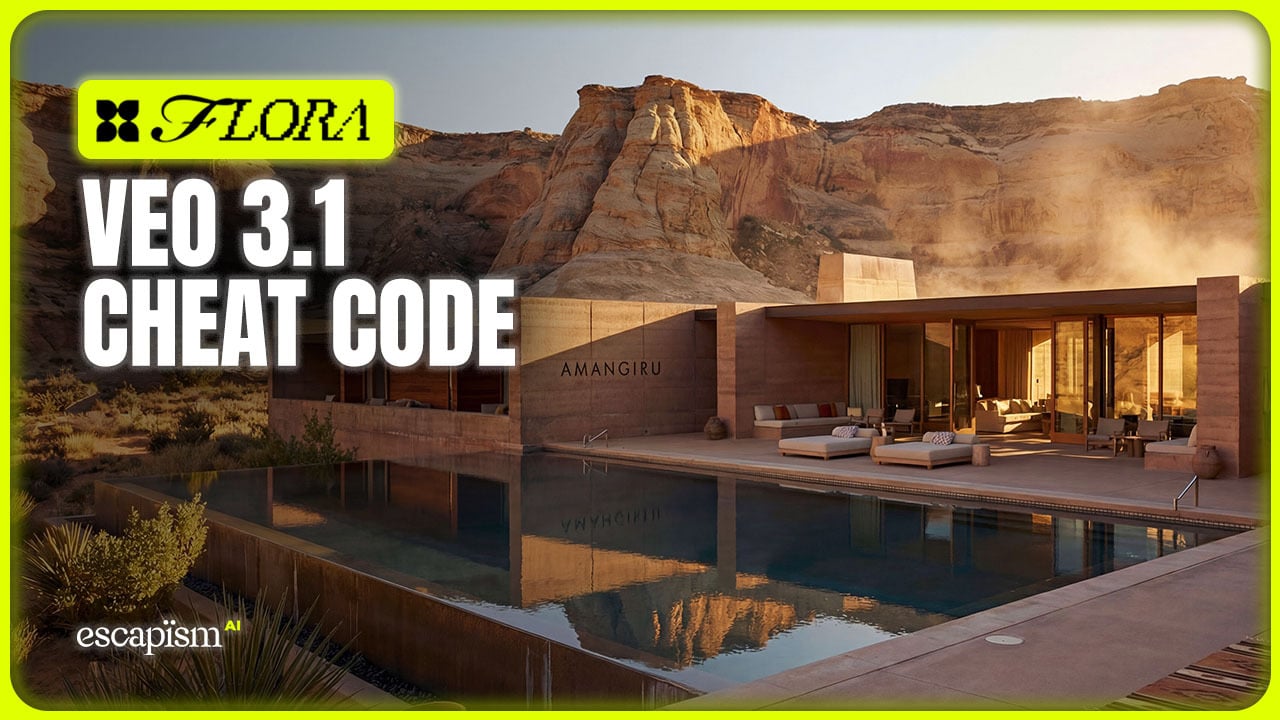What Is Suno v5? (Quick Summary for Creatives)
Suno v5 is the newest generation of Suno’s AI music engine (released September 2025) that promises deeper musical intelligence, better audio fidelity, and more control than prior versions.
It is available to Pro and Premier users on Suno’s platform (gated access).
Key upgrades in v5 include:
1. Intelligent Composition Architecture — structure holds from short hooks to long-form pieces, with smooth transitions.
2. Adaptive Creative Intelligence — the model “learns” your style, offers suggestions aligned to your taste, and nudges you toward exploration.
3. Persistent Voice & Instrument Memory — if you reuse a character voice or instrumentation, it “remembers” them across generations.
4. Professional Control Suite — fine-tune tempo, key, dynamics, arrangement, or let v5 handle them.
5. Streamlined Workflow & Remaster Tools — the interface is rebuilt to reduce friction, and a “Remaster” feature lets you create subtle variations.Suno also plans or is rolling out a Suno Studio environment (web DAW + multitrack timeline) that integrates the model into a richer creative workspace.
Why Creatives Should Care About Suno V5: Use Cases & Workflow Integration
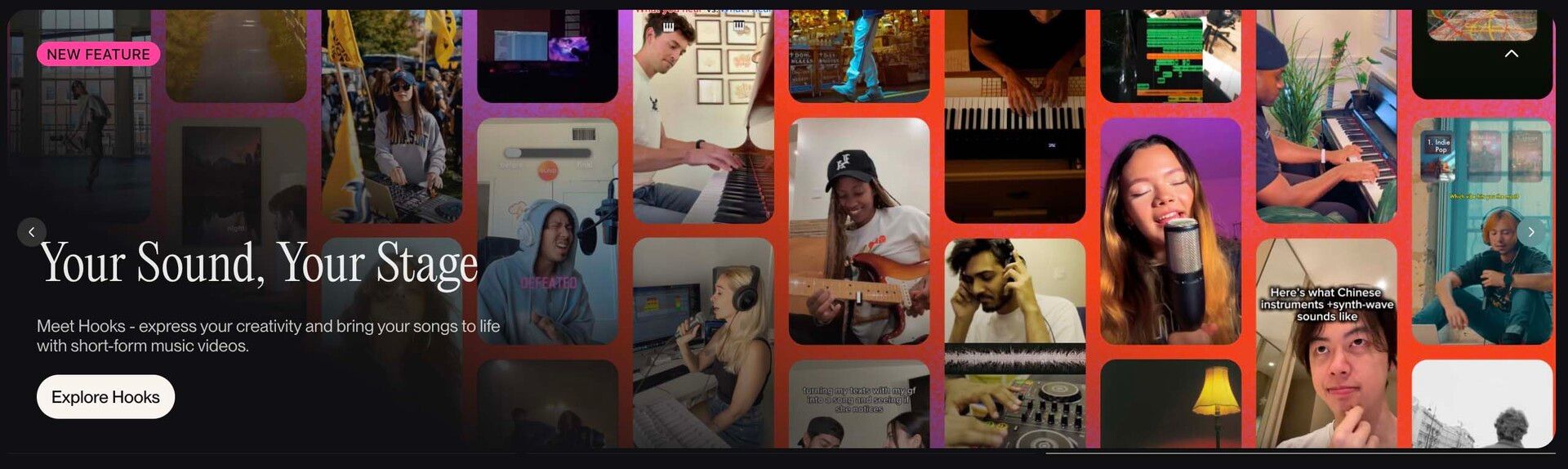
This is where we cut through hype. You don’t use Suno v5 because it’s cool—you use it because it solves expensive creative problems (time, consistency, style experimentation).
Here’s how you can build your own music library and integrate it into your creative pipeline.
1. Idea-to-First-Draft: “Prompt → Song” in Minutes
You craft a prompt: genre, mood, instrumentation, vocal style / lyrics or none.
v5 spins up a full segment (verse, chorus, etc.), with transitions already in place.
Use “Extend / Add Section” commands to lengthen arrangements.
Switch on lyrics + vocal mode if you want singing, or keep it instrumental.
After that, you can export stems or sections (drums, synths, vocals) for further polishing in your DAW.
This is your “sketch mode” — where you go from blank canvas to something you can already listen to, iterate on, or repurpose.
2. Build a Style-Based Library / Vault
While one-off tracks are valuable, the real power is in collections. Here’s how you can turn v5 into a library engine:
Start by producing style templates (e.g. “80s synthwave with soft vocals,” “minimal ambient piano,” “boom-bap cinematic rap”).
Use v5’s memory and style adaptation to generate variations (remasters) of those templates.
Tag and catalog stems by mood, key, tempo, instrumentation.
When you need content for a video, short-form, or background track — you query your library or prompt v5 with reference styles.
Because voices and instruments are persistent, you can maintain identity across tracks (so your “sound” emerges).
This lets you treat Suno as an on-demand virtual composer / producer.
3. Content & Video Scoring, Sound Design, and Hybrid Approaches
For video creators or short-form content, you can generate 25–60 second versions (hooks, transitions) quickly and layer on custom transitions.
Use stems for sound design mashups — e.g. take vocal chops, process them, overlay with your own instrumentation.
For music videos / visualizers, having stems + stems alignment helps you sync visuals to sections (verses, drops) easily.
Think of v5 as a “creative co-pilot” — you can feed in your own audio, let it remix, add layers, etc. (Suno Studio is enabling that direction).
Best Practices & Tips for Suno V5 (From Experience + Community)
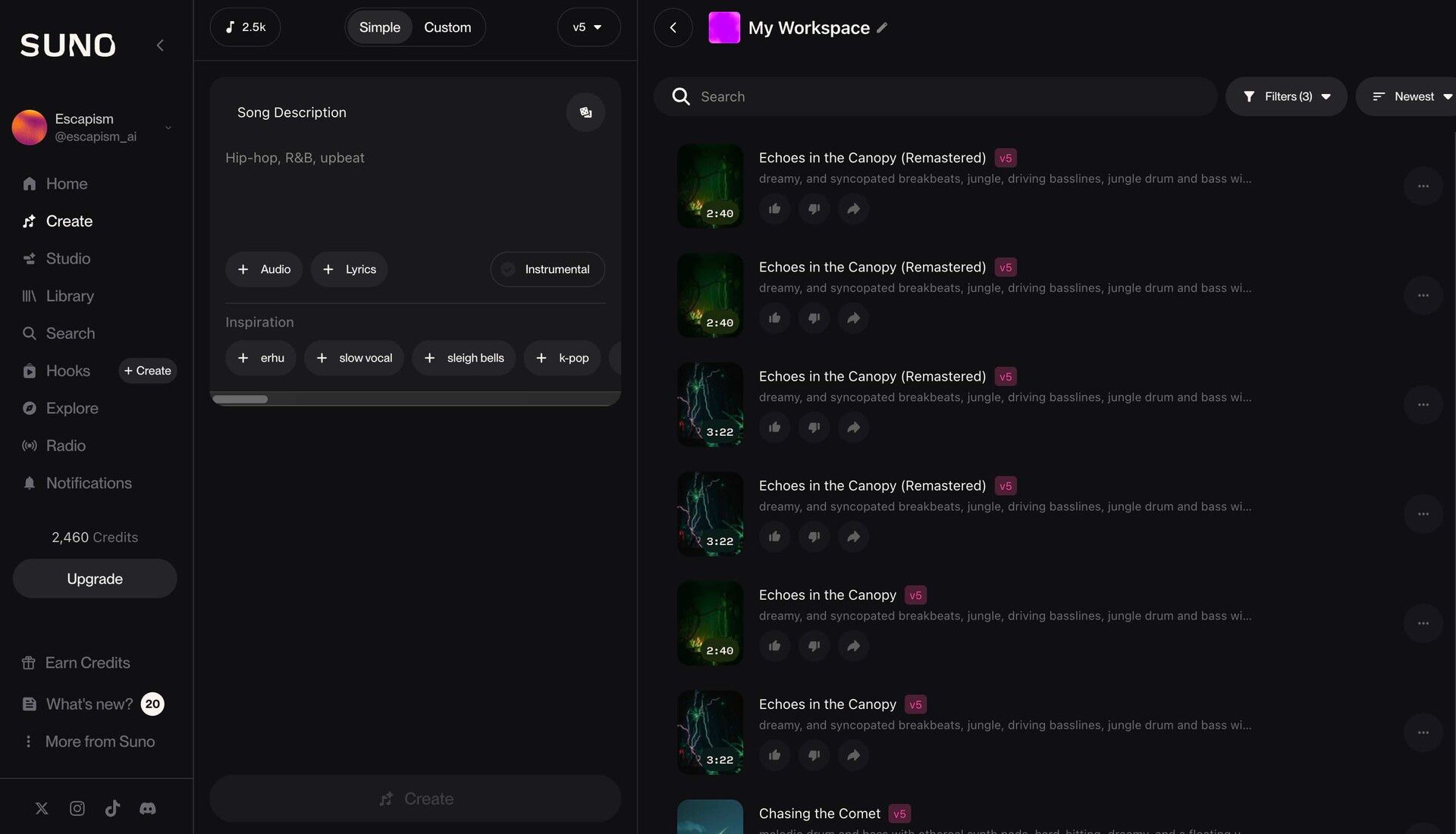
Prompt specificity matters. The more you define instrumentation, mood, key, section layout, the better v5’s output.
Iterate vs settle too early. Let v5 propose, then adjust — don’t expect perfection on round one.
Use Remaster / Variation mode to explore multiple takes without starting over.
Don’t rely solely on AI vocals. Many reviews note v5’s vocals are technically impressive but still have that “perfect but soulless” feeling.
Export stems early. Even if v5 gives you a “final mix,” break it out into parts so you can rework later in your DAW.
Catalog metadata. Store prompt descriptions, moods, BPM, stems, reference tags — that’s how you turn disposable tracks into reusable assets.
Risks, Limitations & Ethical Considerations of Suno V5
Copyright / training data concerns: Suno is already facing lawsuits from major record labels over alleged “stream ripping” / improper use of copyrighted works in training.
Memorization / leakage risk: Recent academic studies show AI models can leak fragments of memorized audio via phonetic approximation, raising concerns about originality and copyright.
Vocal authenticity limitations: Critics say the vocals can feel sterile or too perfect, lacking emotional nuance.
Gated access & pricing: v5 is not free—only for Pro / Premier users currently.
Overreliance trap: Don’t let the tool destroy your unique voice. Use it to amplify, not to replace originality.