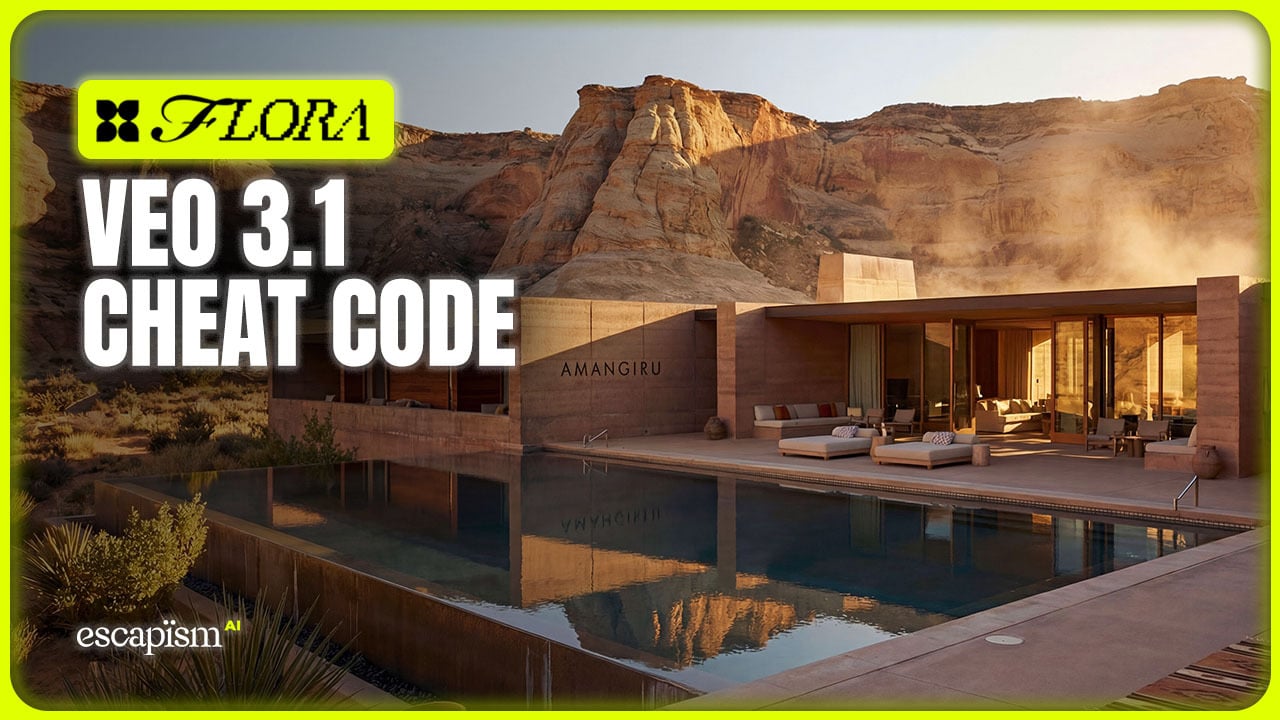As a content creator, I’m always on the lookout for tools that simplify my workflow and spark new ideas.
When I heard about YouTube Shorts rolling out a suite of new AI-powered creative features, I was intrigued. I’ve been using Shorts for years, and one of the biggest frustrations is how tedious it can be putting a Short video together.
These updates aren’t just tech fluff – they have real implications for artists, video creators, and marketers like me.
In this post, I’ll break down what’s new, how it stacks up to TikTok and Instagram Reels, and why it matters for our creative process and discoverability.
What’s New in YouTube Shorts (Spring 2025)

YouTube has just announced a set of AI editing tools for Shorts.
YouTube is launching several new creation tools for Shorts that make editing and ideation easier.
In a nutshell, here are the highlights:
Revamped Video Editor: An improved in-app editor with a timeline view for precise clip trimming, reordering, and timed text/music overlays. This was a top-requested feature from Shorts creators.
Auto Beat Sync: A tool that automatically aligns your cuts to the beat of a chosen song, so your clips sync perfectly with music without manual effort.
Enhanced Templates: Shorts templates now let you plug in your own photos or videos from your gallery, making it easier to hop on trends. When you use someone’s template, the original creator gets credited for the format.
Image Stickers from Gallery: Coming later this spring, you can take any image from your camera roll and stick it into your Short as a sticker overlay. Great for sharing, say, outfit inspo or artwork in your video.
AI-Generated Stickers: Also arriving this spring, an experimental AI tool will let you create custom stickers via text prompts. Describe what you want (e.g. “a strong plant with muscles”), and it will generate a one-of-a-kind sticker for your video.
These features aim to make Shorts creation “worry-free” and more fun. Now, let’s dive deeper into each and see why they’re a big deal.
Smarter In-App Editing (Finally!)

You can now create viral-worthy Shorts within the YouTube app.
One of the most exciting updates is the new timeline-style video editor.
YouTube says you’ll be able to zoom in on the timeline for frame-perfect cuts, snap clips together, rearrange or delete segments on the fly, and add timed text or music overlays – all within the Shorts app.
In other words, it’s bringing pro-level editing control to mobile creators who previously struggled with clunky, limited tools. As a creator, this means I can now fine-tune my 15-second story without exporting to a separate editing app.
Example of YouTube Shorts’ new timeline editor interface, allowing creators to reorder clips and sync them with music on a handy timeline.
Notably, an improved editor has been “a top request from Shorts creators,” according to YouTube. TikTok has long offered robust in-app editing, and even ByteDance’s CapCut app (and similar tools) set a high bar for easy mobile editing.
It makes sense that YouTube is catching up by giving us comparable capabilities. In fact, this launch comes at a strategic time – just as TikTok faces a potential ban in the U.S., YouTube appears keen to court short-form creators by making Shorts more appealing and familiar.
Sync to the Beat: Let Music Drive the Cuts

Beat sync allows you to match your visuals to the music with one click.
If you’ve ever tried editing a video to match a song’s beat, you know it can be tedious. YouTube’s new auto beat-sync feature changes that.
You simply pick a soundtrack, and the tool will intelligently align your video clips to the music’s rhythm. No more painstaking manual timing – the edits hit the beat automatically for you.
This capability isn’t entirely new in the short-form world; TikTok and editing apps like CapCut have offered similar “beat sync” templates for a while. In fact, TechCrunch notes that YouTube’s version is “similar to CapCut’s ‘Beats’ tool”, which also auto-cuts footage to music.
For creatives, this is a welcome time-saver. It means we can focus on the story and visuals while the AI handles the nitty-gritty of timing. Smooth, rhythmic videos not only look more professional but also tend to perform well – they’re catchy and more likely to keep viewers watching.
Templates and Trends: Jump In with Your Own Media

Templates will allow you to create Shorts at scale using your own media.
Another boost for trend-hopping creatives is the update to Shorts templates.
Templates on YouTube Shorts let you reuse a format or style from another video by swapping in your own content. Now, you can include both videos and photos from your gallery when using a template.
This opens the door to more creative remixing – for instance, a viral slideshow trend where people show “5 things about me” could now be done easily by pulling images from your camera roll.
Even better, YouTube will soon allow effects within templates (think filters or AR effects), which is something TikTok users already leverage for viral challenges.
By attributing the original creator when you use a template, YouTube encourages a culture of trends that still credit the innovators. For us marketers and artists, that attribution is huge – if you start a trend, you’re more likely to gain followers as others adopt your template.
It’s a smart way to foster community and discoverability through collaborative creativity, much like TikTok’s duet and stitch culture, but with built-in credits.
Stickers: From Camera Roll to AI Imagination

Evolve your favorite emojis and stickers into your own creations with YouTube Shorts.
Stickers are a staple of social video, letting creators add fun graphics or context to their clips. YouTube Shorts is doubling down on stickers with two new options.
First, you’ll be able to grab any image from your camera roll and slap it onto your Short as a sticker. This could be a logo for brand marketers, a photo of your art for artists, or any picture that adds flavor to your video.
It’s a small addition with big creative potential – no more relying only on the limited built-in stickers or text.
The second (and most buzzworthy) addition is AI-generated stickers. Using a simple text prompt, YouTube’s experimental AI will create a sticker image just for you.
For example, the team demonstrated that typing “a strong plant with muscles” can produce a cute cartoon of a potted plant flexing biceps.
The results are surprisingly fun:
YouTube Shorts’ experimental AI sticker feature: given the prompt “a strong plant with muscles,” the tool generated these unique sticker variations.
For creatives, AI stickers mean instant custom graphics without opening Illustrator or searching for PNGs. Marketers could generate on-the-fly sticker versions of a mascot or product. Memers can conjure bizarre images to spice up videos.
It’s YouTube’s latest example of weaving generative AI into the creative workflow – and notably, something TikTok and Reels haven’t really offered natively. (TikTok has toyed with AI filters and backgrounds, but not a full-on text-to-sticker generator in-app.)
YouTube’s Bigger AI Push (and How It Stacks Up)

What is YouTube’s endgame with AI?
These Shorts updates are part of a broader AI push by YouTube to empower creators.
Over the past year, YouTube has introduced an “Inspiration” tab in YouTube Studio that uses AI to suggest video ideas, titles, and even help draft outlines and thumbnails.
It’s like having a brainstorming buddy that analyzes what’s trending and what your audience likes, helping you overcome creative blocks. This shows YouTube’s strategy: tackle the entire creative process with AI assistance – from planning content to editing visuals.
On the production side, YouTube is also integrating generative AI into video creation.
During the recent Made on YouTube event, the company unveiled a feature called Dream Screen, powered by Google’s DeepMind tech, which lets creators generate AI-crafted video clips and backgrounds for Shorts.
Using a model named “Veo,” you can type a scene description and get a 6-second video clip at 1080p to use in your Short. Essentially, YouTube is experimenting with letting us “create a video” from a simple text description.
This is cutting-edge compared to TikTok and Instagram, where such advanced AI video generation hasn’t been rolled out at scale.
TikTok has added some basic AI effects (like an AI green screen that generates abstract backgrounds) and Instagram is reportedly working on an “Edits” app with AI features, but YouTube is arguably moving fastest to bake these AI tools right into its platform.
Of course, YouTube isn’t ignoring the audio side either. They’ve been testing an AI music remix tool called “Dream Track – Restyle”, which lets creators transform licensed music clips by describing a desired style or mood.
Impact on Workflow and Discoverability

How will YouTube’s new Shorts features impact your workflow and discoverability?
What do these updates mean for our day-to-day creative workflow? In short, less friction, more creative flow.
As an artist and marketer, I know the pain of juggling multiple apps to piece together a short video – shoot on one app, edit on another, add captions on another, then upload.
With YouTube Shorts’ beefed-up editor and AI tools, a lot of that can now happen in one place. This streamlining is a win for workflow efficiency. It lowers the barrier to entry for new creators (you don’t need to master Adobe Premiere or hire a designer for a sticker), and it lets seasoned creators pump out content faster without sacrificing quality.
Moreover, these tools can directly influence discoverability on the platform. Shorts thrive on trends and quick turnaround. Features like templates with one-tap remixing, auto beat sync, and AI effects mean creators can jump on trending formats or sounds almost immediately.
If a dance or meme is blowing up on TikTok, a YouTube creator can recreate it on Shorts with their own spin in minutes, potentially riding the wave of the algorithm. The automatic crediting of original template creators also fosters a network effect – popular Shorts formats will link back to their originators, which can boost the visibility of those pioneering creators.
There’s also an argument that by embracing popular TikTok-style features (like the new editing timeline and music sync), YouTube Shorts will feel more familiar to viewers and creators migrating over, possibly improving audience retention and growth on the platform.
And if the looming TikTok ban were to ever materialize, YouTube is positioning itself to be ready with an appealing alternative for both viewers and creators.
Finally, the creative possibilities are just exciting. As a creative professional, I’m personally eager to experiment with the AI sticker generator for some fun visuals and to see how far I can push the Dream Screen AI backgrounds in telling a story.
These tools might even inspire new content formats we haven’t seen yet. The bottom line is that YouTube is actively listening to creator feedback and investing in features to make our lives easier. For creatives, that’s a welcome development.
My Take: Embrace the New Tools, But Stay Authentic
In the ever-evolving landscape of short-form video, this move by YouTube feels like a confident step forward.
It’s an invitation for creatives to bring their A-game to Shorts with fewer hurdles in the way. From a personal standpoint, I plan to embrace these new tools – auto-syncing my cuts to beats, generating quirky stickers on the fly, and using templates to capitalize on trends while crediting peers.
That said, tools are just tools. The heart of what we do – storytelling, originality, authenticity – remains key. AI can help with edits and ideas, but our creative vision and voice drive the final product.
YouTube’s new features simply give us a richer toolbox to craft and share that vision. And for that, this creator is pretty excited.