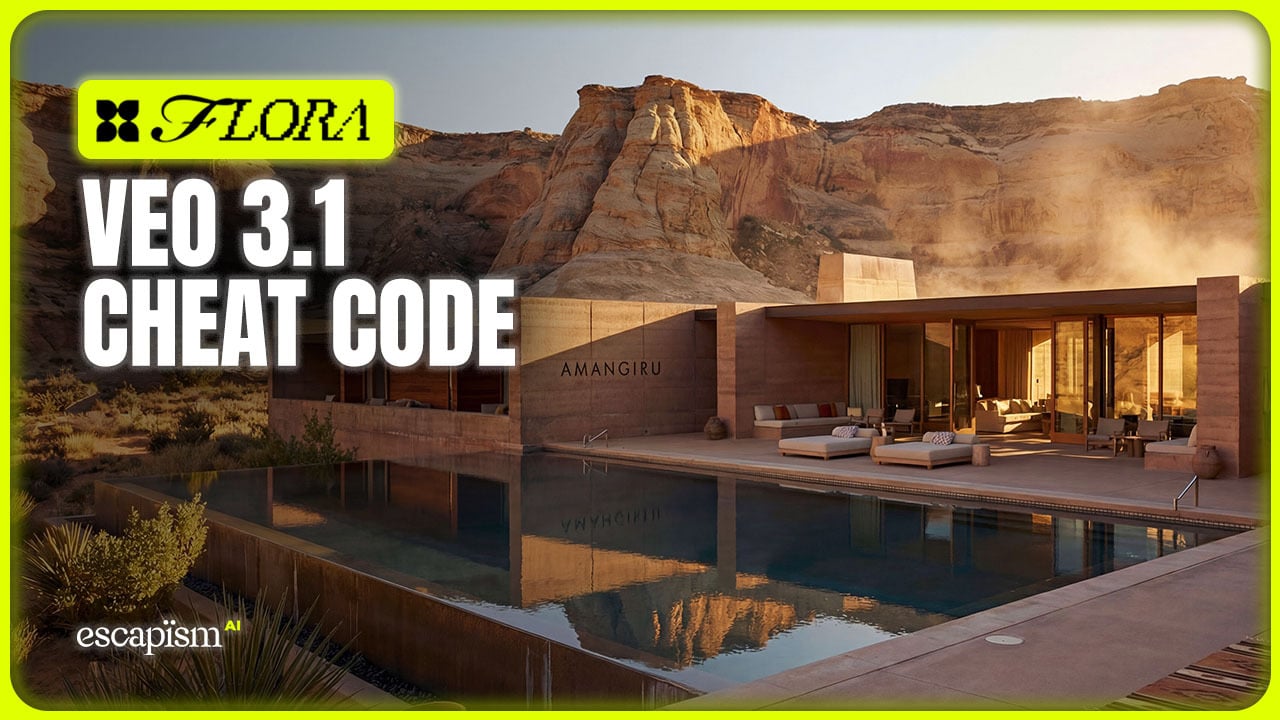TL;DR: Type a prompt, get an explorable world you can actually move through—like level design on fast-forward. It runs at 24fps in 720p, stays visually consistent for a few minutes, and even remembers what you did about a minute ago.
As someone who’s spent years exploring virtual reality and 3D worlds, I’ve been waiting for a tool that allows you to build a full environment with just a prompt.
But will DeepMind’s Genie 3 actually be of use to creatives, and is it worth your time to explore?
What is Genie 3 from Google DeepMind (In Plain English)?
Genie 3 is a real-time “world model.” Instead of spitting out a pre-baked video, it simulates a space frame-by-frame as you move, using your past actions to keep everything coherent—so when you loop back to that alley, the graffiti is still where you left it.
What Can Genie 3 Do Right Now?

Generate navigable worlds from a single text prompt (no asset packs required).
Hold together for minutes, with ~1 minute of visual memory for off-screen stuff.
“Promptable world events”: change weather, drop in characters, trigger set-pieces on the fly.
Works with agents: DeepMind tested it with SIMA, which sends movement commands while Genie 3 simulates the results—no pre-programmed goals.
Why Genie 3 Matters For Creatives
Think of Genie 3 as interactive storyboarding you can walk through:
Rapid previz & worldbuilding: Block scenes, test vibes, iterate look-and-feel live.
Interactive moodboards: Swap weather, time of day, or props mid-walkthrough—director energy, zero reshoots.
Experience design & XR: Quick prototypes for installations, exhibitions, or branded spaces.
Agent play-testing: Explore NPC behavior ideas by letting agents try tasks inside your world.
Current Caveats of Genie 3 (Read Before You Pitch The Game Studio)

As we’ve come to expect from just about every big AI-related announcement, Genie 3 comes with it’s own limitations. Expect these to be resolved or improved within a couple of months.
Action space is limited; multi-agent interactions are early.
Geography isn’t exact (don’t expect a true-to-scale Venice—yet).
Text rendering is flaky unless specified in the prompt.
Sessions last minutes, not hours.
Translation: amazing for concepting and demos; not a drop-in replacement for a full game engine (yet).
Genie 3 Pricing & Access
Availability: Genie 3 is a limited research preview for a small cohort of creators and academics while DeepMind studies risks—no public release or pricing yet.
Cost reality check: Rendering long, “interactive video” sequences this fast likely requires serious compute—budget accordingly when/if it lands in tools you use.
How to Get Ready for Genie 3 (Today-ish)
Practice prompt-as-direction: Write concise scene directions and “events” you’d want to trigger.
Plan pipelines: Think how you’d capture references, annotate beats, and hand off to your engine (Unreal/Unity) once you outgrow the minutes-long window.
Watch the demos & notes to see what holds up on camera vs. what breaks.
If your creative process thrives on fast iteration and feel over fuss, Genie 3 is the sandbox to watch. It won’t ship your game/movie for you—but it might help you find the idea worth shipping a lot faster.