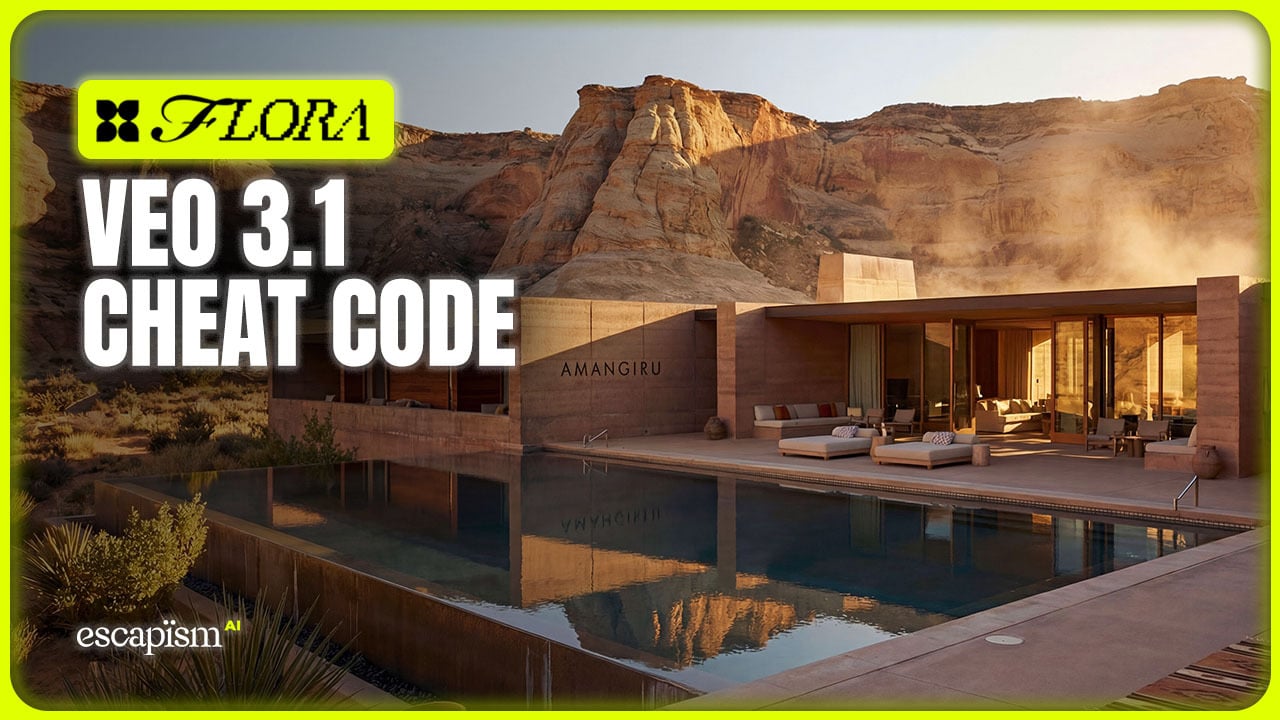Google just upgraded its Gemini app with image-to-video magic via Veo 3: upload a still photo, prompt a scene (think motion, audio, ambiance), and voila—an 8‑second, 720p video complete with synchronized sound, available to Pro and Ultra subscribers.

Google just announced image-to-video capabilities for Veo 3 video generation
🚀 Why This Matters to Creatives
Speed + accessibility:
No camera? No crew? No problemo. Animate memories, sketch worlds, or spice up client pitches in seconds .
Sound sync is a game-changer:
Veo 3 doesn’t just animate—it adds sound effects, ambient noise, even dialogue automatically.
Low barrier, high impact:
Paying $19.99/month for Pro or $249.99/month for Ultra gives you three creations daily. Use it in Gemini or Flow, Google’s more advanced video tool.
🔧 How to Use It (in 3 Steps)
Veo 3 image-to-video is currently available in the Gemini app, and will be released on Flow in the coming weeks.
Select “Video” in the Gemini web prompt ▶ upload your photo
Add direction: “snow falls,” “car zooms by,” “quote the hero”
Generate, download, share – eight cinematic seconds of animated magic
Smartphones pick it up later this week—no app update needed beyond your Gemini subscription.

Veo 3 image-to-video generates within 1-2 minutes in Gemini
✨ What It Means for You
Influencers & marketers love it: fresh visuals without production hassle.
Professional creators: consider it a new brush in your fixed-cost toolkit—not a replacement. Think of Veo 3 like Photoshop for motion.
Ethical red flags: expect more deepfakes, copyright headaches, misuse potential—Google adds visible/invisible watermarks and stress-testing, but guardrails aren’t foolproof.

Image-to-video in Veo 3 is here, and it’s pretty damn fun.
⚖️ Creative Toolbox or Pandora’s Box?
Both.
Pros:
Quick ideation, cost-effective production, richer storytelling tools.
Cons:
Saturation of low-entry content, trust erosion, copyright/ethical baggage.
It’s your job to stand out with ideas, emotion, purpose—not just flashy tech.
✅ Should You Try It?
Yes—if you’re already creating video content, Veo 3 can level up your output with minimal investment. But don’t skip the basics:
Frame strong prompts
Layer your own audio and polish
Use it as a creative springboard, not a final product
TL;DR
Google’s Veo 3 now animates stills with synced sound, via Gemini’s Video prompt. Fast, fun, and available to paying users in 150+ countries. Great for boosting creative output—but comes with ethical and copyright considerations. Leverage tool—own voice.