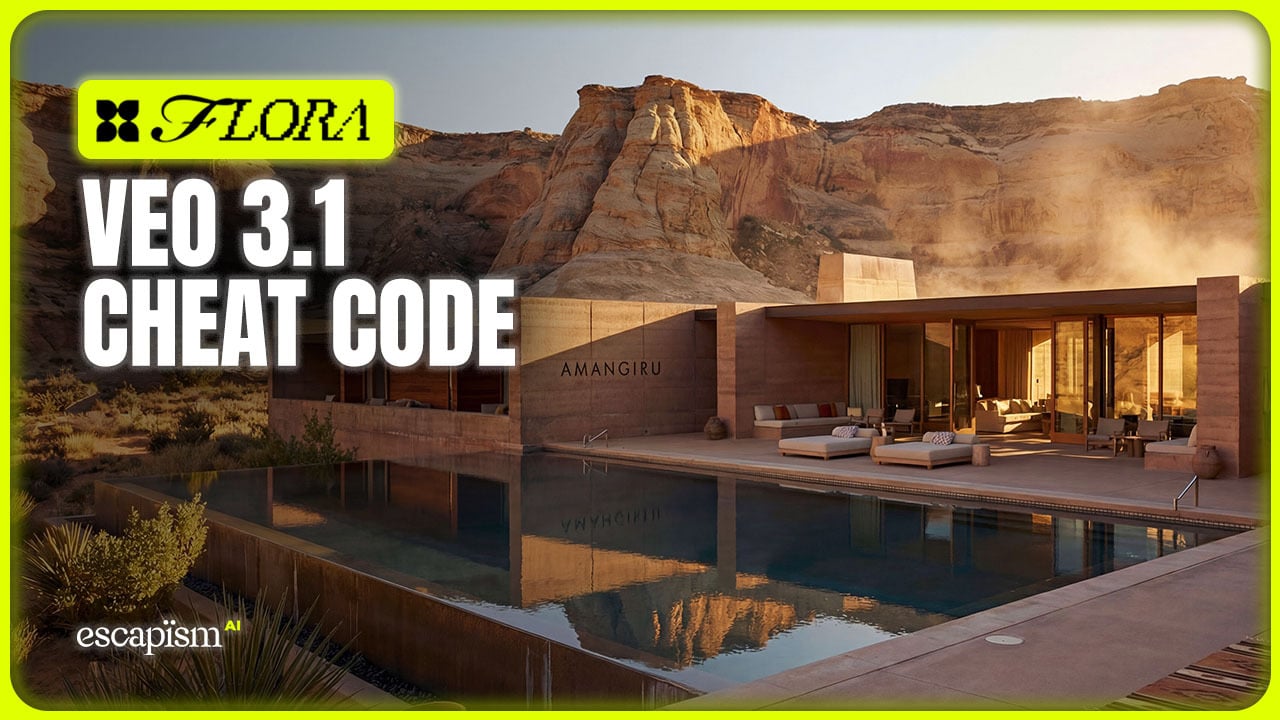Kling 2.1 refines the art-and-code balance in AI image generation, improving visual fidelity and even tackling on-image text. This release is geared toward designers and marketers who need both stunning visuals and accurate type in one go.
What Is Kling 2.1?

Kling 2.1 is here - but is it worth your time?
To see why Kling 2.1 is a step up, let’s look at the new under-the-hood enhancements and their real-world impact:
Generative AI Model: Trains on large image-text pairs to render new compositions from simple prompts.
Key Upgrades in 2.1:
Sharper Aesthetics: Cleaner lines, richer color palettes, reduced artifacts.
Text Generation: Handles signage, labels, and in-scene copy with surprising accuracy.
Faster Inference: Optimized for quick turnarounds without sacrificing quality.
What You Can Do with Kling 2.1

Kling offers one of the most user-friendly interfaces of all the AI video generators
With Kling 2.1, you’re not just generating pretty pictures—you’re crafting polished assets ready for final use. Here’s where it shines:
Brand-Ready Marketing Assets
Generate product mockups with embedded text/logo callouts.
Create ad visuals with dynamic layouts and on-image CTA text.
Concept Art & Moodboards
Iterate multiple stylized scenes—film noir, cyberpunk, dreamscape—at high resolution.
Use “text prompts” layered with art direction notes for consistency.
Social Media Content
Produce shareable quote cards or event promos with on-image typography.
Automate batch creation: same design template, different messaging.
Editorial Illustrations
Craft magazine covers or infographics where text and image meld seamlessly.
Export in vector-friendly formats for print or web.
Why Kling 2.1 Matters to Creatives
In creative workflows, juggling type and visuals often means extra rounds of edits—Kling 2.1 merges them into one. That matters because:
Bridges Design & Copy: No more stitching type in post-processing—Kling handles it natively.
Reduces Churn: Fewer rounds between designer and copywriter; faster approvals.
Expands Creative Possibilities: Experiment with type-driven art styles, kinetic typography, and mixed-media looks.
Increases Output: Batch-generate dozens of assets for multichannel campaigns in minutes.
Tips for Best Results with Kling 2.1
Even the best model benefits from savvy prompting and settings. To maximize quality:
Prompt Precision: Specify text content, font style, and placement (“bold serif headline top-center”).
Seed Variation: Lock in a seed for consistency across related assets.
Resolution Settings: Use 4K modes for print, 1080p for social.
Manual Touch-Up: Fine-tune text kerning or color in Photoshop if needed.