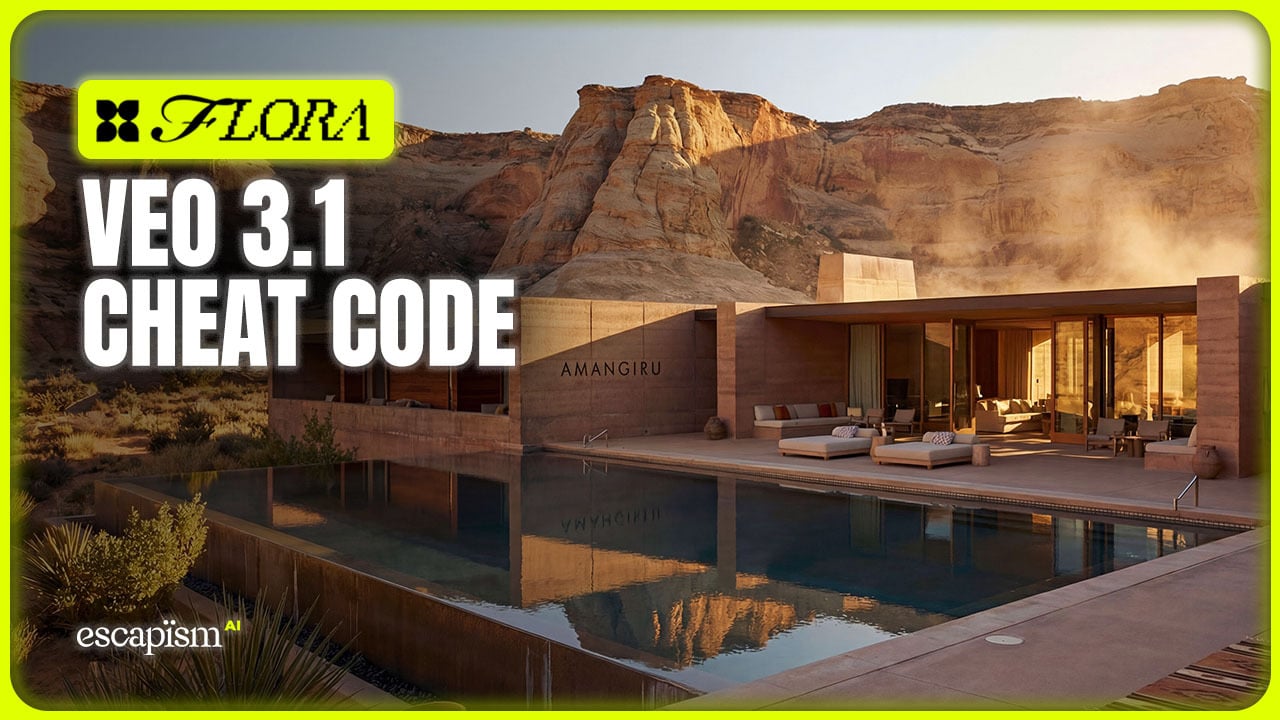If you shoot campaigns, you care about three things:
Consistency across shots
Wardrobe/prop control
Typography/signage that actually reads.
Reve AI’s new image model checks those boxes—and when you run it inside FLORA, you get a repeatable system for turning a brand brief into a full campaign fast.
Below is the no-fluff breakdown: what Reve is, what it’s best at, and a practical workflow to produce multi-look, multi-shot campaign visuals inside FLORA.
What is Reve AI?

Reve is a next-gen image creation and editing platform. The public site describes it as “Create, edit, and remix images,” combining natural-language edits with a drag-and-drop editor—so it’s not just a generator, it’s an end-to-end creative tool.
In March 2025, the company launched Reve Image 1.0 (codename “Halfmoon”)—a model built to excel at prompt adherence, aesthetics, and typography. Multiple outlets covered the debut, noting its focus on following complex instructions and rendering text cleanly.
Reve Image 1.0 quickly topped Artificial Analysis’ community leaderboard (the Image Arena), competing under the “Halfmoon” name—useful signal that creatives preferred its outputs in blind comparisons.
What Reve Specializes In (And Why It Matters for Campaigns)
Prompt adherence: Follows long, detailed prompts reliably—critical when you’re matching brand specifics (camera, lens, materials, poses).
Typography that reads: Better on in-image text than most peers—handy for signage, OOH mockups, and packaging lockups.
General aesthetic quality across styles: Strong baselines from lifestyle to product—useful when you need one coherent look across an entire shoot plan.
Why Pair Reve with FLORA?
FLORA is a multimodel creative canvas—“One plan. 50+ models”—that lets you stack the right model for each job (image, video, text) in one workspace.
That means you can use Reve for scene fidelity & text, and still swap to other models when needed without leaving the canvas.
FLORA also ships campaign-friendly flows out of the box:
Garment Try-Ons: “Try on multiple outfits and generate consistent videos, all from a single image.” Perfect for wardrobe iterations without reshoots.
Commercial Shoots: “Scalable virtual shoots with consistent products.” Exactly what brands want: same SKUs, different angles, consistent lighting.
Campaign Previz: “Mock signage, settings, and deliverables for entire campaigns.” This is where Reve’s readable typography pulls weight.
Under the hood, FLORA’s Styles system helps you lock an aesthetic to keep outputs visually consistent across generations—color, mood, tone, the works.
And if you’re wondering how the multi-model orchestration fits: Every.to captured FLORA’s purpose well—bring text, image and video generators into one continuous workflow so you’re not hopping tools mid-process.
The Reve × FLORA Campaign Workflow (Step-By-Step)
Goal: Produce a consistent multi-look shoot (e.g., 6 hero shots + 12 support shots) with wardrobe swaps and on-brand signage—ready for ads, PDPs, and OOH mockups.
Lock the Look (once):
Create a FLORA board with 5–8 reference images and brand assets (palette, fonts, product angles).
Apply a Style in FLORA to bake in the overall aesthetic (lighting, palette, mood). This becomes your visual baseline.
Cast & Pose:
Generate or import your subject(s). Define “hero angle,” camera height, focal length, and pose library in your prompt text so Reve preserves the camera grammar from shot to shot.
Wardrobe System (clothing changes without chaos):
Use FLORA’s Garment Try-Ons flow to swap outfits against the same subject and lighting. Aim for 3–5 outfits that ladder to your story (e.g., street, elevated casual, night).
Scene Kit:
Build a prop & background “kit” (benches, storefronts, backdrops, brand color accents). Save variants as reusable layers on the canvas so you can recombine quickly.
Typography & Signage:
For in-frame signage, lean on Reve’s strength with readable text, especially for OOH mockups, storefronts, and packaging hero shots. (You can still A/B with other text-strong models if needed—all inside FLORA.)
Batch the Shot List:
Duplicate the scene tile for each shot; keep the style fixed, rotate outfits/poses/props.
Run variations in batches, then prune fast. The consistency comes from the locked Style + repeated camera grammar.
Quality Control Loop:
Check hands, seams, fabric drape, reflections, and text integrity. Iterate only the elements that miss—don’t regenerate the whole scene unless needed. (Reve’s prompt adherence minimizes rewrite churn.)
Deliverables & Previz:
Use Campaign Previz to place your heroes into realistic placements (bus shelters, billboards, retail windows) before you commit media dollars.
Clone The FLORA x Reve AI Workflow
Want to build a campaign shoot in the next 30 minutes? Clone the workflow below within FLORA, drop in your models, fashion items and brand elements to build eye-catching campaign visuals in no time.
Pitfalls & Pro Tips of Reve AI
Typography: Keep copy short (3–5 words) for higher first-pass accuracy. Reve is strong here, but brevity still wins for in-frame reads.
Consistency tax: Lock your Style and camera grammar early. Most “inconsistency” comes from changing too many variables between shots.
Wardrobe realism: Use the Garment Try-Ons flow to iterate fabrics and fits; evaluate sleeve cuffs, collars, and hems first—they give away fakes.
Campaign preview: Before you export a final pack, drop your hero images into FLORA’s Campaign Previz to validate legibility and contrast in real placements.
Reve AI Bottom Line
Reve gives you instruction-following + typography that holds up under campaign constraints.
FLORA gives you the system—multi-model workflow, Styles for consistency, and built-in flows (Garment Try-Ons, Campaign Previz) to scale a shoot across looks, scenes, and deliverables.
If you build within this structure, you’ll ship a coherent campaign faster, with more control, and fewer re-renders.