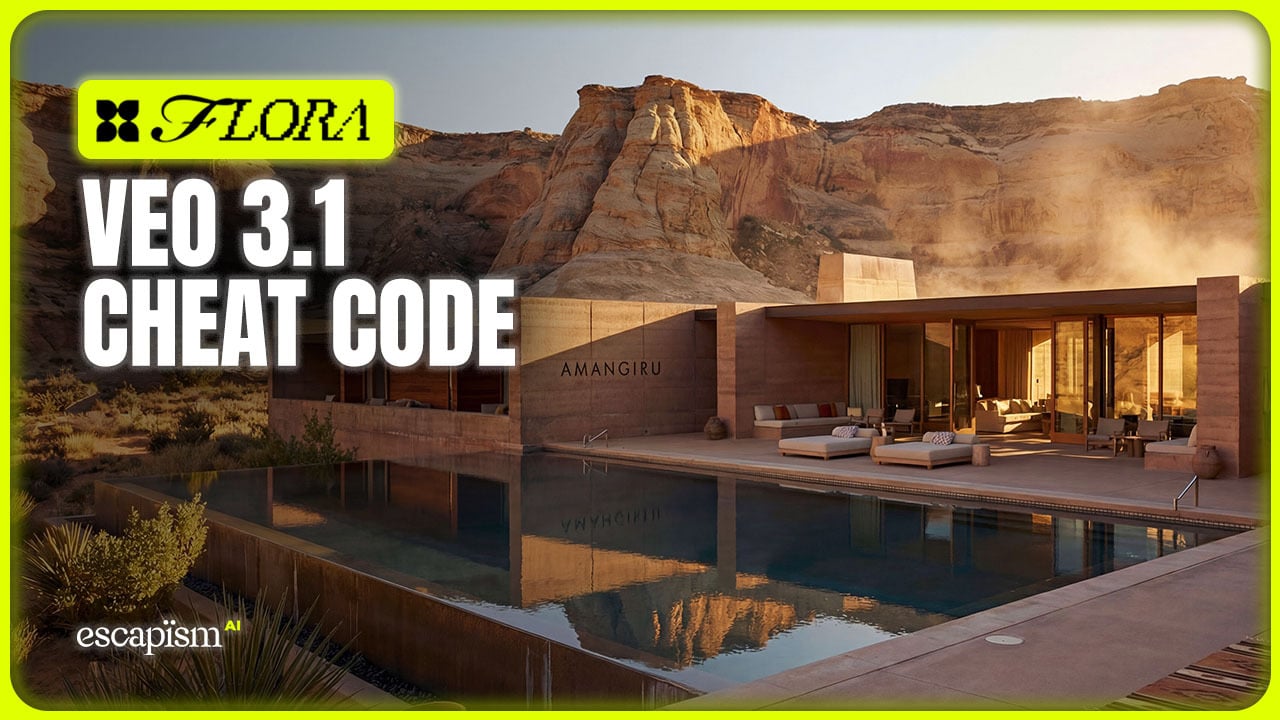Stable Diffusion is a groundbreaking open-source AI-powered image generation tool, enabling anyone to create highly detailed, customized visuals directly on their own computer or through convenient web interfaces.
The popular Automatic1111 Web UI interface simplifies this powerful technology, providing an intuitive, user-friendly platform with extensive customization options, including filters, styles, upscaling, and more.
Beyond local installations, Stable Diffusion can be explored instantly online via platforms such as DreamStudio and Hugging Face, allowing immediate access without complex setups.
Key Features of Stable Diffusion:
Open-Source & Completely Free:
Available without subscription costs, giving users full creative control and flexibility without licensing restrictions or additional expenses.
Automatic1111 Web UI:
Offers a streamlined, user-friendly graphical interface to manage and customize Stable Diffusion effortlessly, even for those with limited technical experience.
Highly Customizable Image Generation:
Generate images in endless artistic styles—from realistic portraits and concept art to abstract visuals—by adjusting prompts, fine-tuning parameters, and applying unique filters.
Custom Model Training:
Train personalized AI models tailored specifically to your artistic style, branding, or product imagery. Ideal for achieving precise and consistent visual outputs.
Local & Cloud-Based Usage:
Run Stable Diffusion directly on your PC (GPU required for best performance) or utilize online community-hosted platforms and cloud notebooks, offering flexible options for various users.
Active Community Support:
Benefit from extensive community resources, tutorials, forums, and ongoing developments—ensuring continuous improvements, updates, and innovations.
Who Should Use Stable Diffusion?
Stable Diffusion is ideal for:
Tech-Savvy Creatives:
Artists and designers who desire maximum control and enjoy customizing their creative workflows without subscription costs.
Hobbyists & DIY Enthusiasts:
Anyone passionate about creating art and visuals for personal projects without investing in costly software subscriptions.
Graphic Designers & Content Creators:
Quickly prototype and produce high-quality images for blogs, websites, social media, branding materials, and promotional graphics.
Game Developers & Animators:
Generate game assets, character art, backgrounds, and textures rapidly and affordably with full licensing freedom.
Developers & Researchers:
Integrate Stable Diffusion into creative or technical projects, automate visual tasks, or develop new AI-powered applications using this robust open-source framework.
Practical Applications: Improve Your Creative Workflow with Stable Diffusion
Concept Art & Visual Prototyping:
Rapidly create and refine visual concepts, character designs, and environmental art.
Graphic & Web Design:
Generate compelling images for websites, advertisements, branding assets, and marketing campaigns without worrying about image licenses.
Custom Artistic Styles:
Develop personalized AI models trained specifically on your style or image sets, allowing consistent artistic branding and unique imagery.
Social Media Content:
Quickly produce eye-catching visuals tailored precisely to your content themes, boosting engagement and enhancing your digital presence.
Game & Animation Assets:
Easily produce textures, backgrounds, and detailed visual elements to integrate into games, animations, or interactive media.
Pricing: Completely Free, Flexible Usage Options
Local Installation:
Completely free. Requires a moderately powerful GPU (graphics card), such as NVIDIA RTX series, for optimal performance.
Online Platforms:
Available instantly via community-hosted platforms (e.g., Hugging Face demo). Some platforms like DreamStudio offer hosted usage with a pay-per-image model, suitable for those without suitable hardware.
Stable Diffusion Frequently Asked Questions (FAQs):
Is Stable Diffusion entirely free?
Yes. It’s fully open-source and free for personal or commercial use when run locally or on free community-hosted platforms.
What hardware do I need to run Stable Diffusion locally?
A dedicated GPU with at least 4-8 GB of VRAM is recommended (NVIDIA RTX series or similar) for optimal performance. Lower-powered systems may work but with reduced speed or image quality.
Can I use Stable Diffusion-generated images commercially?
Absolutely. Images you generate locally or with open-source Stable Diffusion models typically have no licensing restrictions, allowing full commercial usage rights.
Do I need coding skills to use Stable Diffusion?
No coding is required to use the Automatic1111 Web UI. Basic technical setup skills help during initial installation, but extensive documentation and tutorials are available online.
What’s the difference between Stable Diffusion and Midjourney?
Both create AI-generated imagery, but Stable Diffusion is entirely open-source, free, and offers extensive customization locally. Midjourney is subscription-based, hosted via Discord, and optimized for ease of use without setup.
How to Get Started with Stable Diffusion:
Local Installation:
Visit the official Stable Diffusion GitHub repository to follow simple installation steps and start creating images locally.
Instant Online Demo:
Try Stable Diffusion immediately via the Hugging Face Demo, no setup required.